The SpotIQ feature works without you having to do anything but pushing a button. However, like any other feature, there things you can do to optimize the feature. This page contains some best practices you can use to make SpotIQ more effective when you use it.
When to invoke SpotIQ
If you followed the tutorial, you know that right after uploading data is a good time to run Auto Analyze. SpotIQ can very quickly help you find insights in your data.
Start from a Search. Enter a single measure in the bar; one you want to explore of course! Then, choose Actions > Auto Analyze on the results. Choosing the single measure focuses SpotIQ.
Use Custom Analyze to focus or tweak the SpotIQ results. While you are tempted to keep all the columns, eliminating some can also result in a better analysis.
Do your data modeling
You can increase the SpotIQ’s effectiveness by ensuring you are practicing good data modeling. This is true if you are user uploading the occasional data file or a data management professional. Modeling data requires that you can:
- Click on the DATA icon, to get to the data management listing.
- Click on a data source you own or can edit. This brings up the Columns screen, where you’ll make your modeling settings.
- Modify one or more column settings.
-
Save your changes.
If you worked through the SpotIQ tutorial, you can try experiment on the FoodDollarDataReal data you uploaded.
Make sure you set the INDEX PRIORITY for columns in your data source. Use a value between 8-10 for important columns to improve their search ranking. Use 1-3 for low priority columns. INDEX PRIORITY impacts user-based ranking which helps SpotIQ focus its analysis.
SpotIQ uses measures for correlations. For trendlines and outliers, if SpotIQ has a measure, it then drills by attributes in turn.
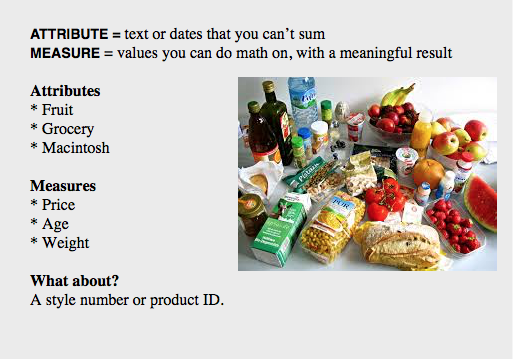
You should also set AGGREGATION on your columns. SpotIQ applies the default aggregations from your data when it pulls measures for analysis.
Situations to avoid
Like any AI, some situations SpotIQ is not yet equip to handle. You should know
what these are so you can avoid them. If your data contains a measure that uses
a MOVING_* or GROUP_* formula, SpotIQ may return results that simply aren’t
meaningful. When doing a correlation analysis, SpotIQ may not find meaningful
data if you have a measure with anything other than SUM.