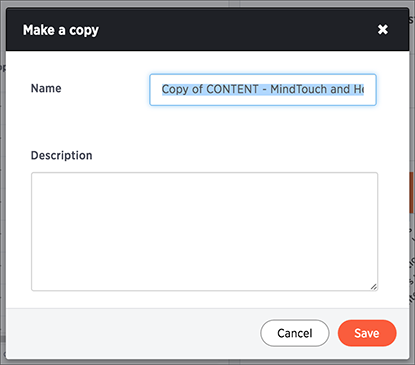Making a copy of an answer allows you to make your own edits without overwriting the original.
You can make a copy of an answer if you would like to make edits without changing the original answer. When copying, you can type in a different name for your copy.
-
Click on Answers, on the top navigation bar.

- On the answer list page, click the answer you would like to copy.
-
Click Actions and select Make a copy.

-
Give your answer a new name and description. Then click Save.