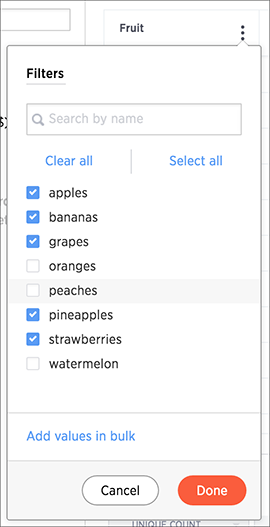You can add a simple filter from a column header while viewing your answer as a table.
To add a filter from column headers:
-
While viewing your answer as a table, click Change configuration on the column header you want to filter.
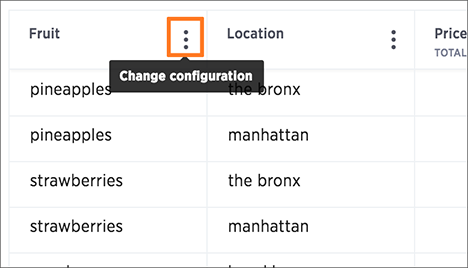
-
Select Filters.
-
Select the values to include in your answer.
-
Click Done.
If there are too many values, you can use the filter search bar to find the ones you want.