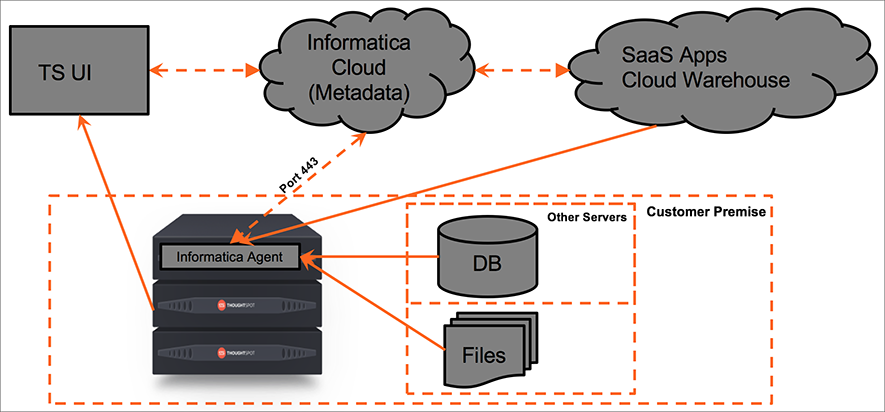There are a few prerequisites before using ThoughtSpot Data Connect. You need to have ThoughtSpot enable the connection to Informatica, and enter the data connection credentials.
Prerequisites
The following prequisites and considerstions apply to the data connect feature:
- Your Informatica account will be provisioned by ThoughtSpot.
- If you want to use HTTPS with your URL, you will need to provide a signed certificate when enabling ThoughtSpot Data Connect.
-
You will need outbound HTTPS (port 443 for infaagent) internet access to https://app.informaticaondemand.com and https://app2.informaticacloud.com/.
If outbound HTTPS internet access to https://app.informaticaondemand.com and https://app2.informaticacloud.com/ is not possible, you can instead add the Informatica Cloud IP address ranges
206.80.52.0/24,206.80.61.0/24,209.34.91.0/24, and209.34.80.0/24to your list of allowed domains. - You will also need any other internet connectivity and credentials required to access any cloud data sources you want to connect to, such as Salesforce. No inbound access is required.
- Once ThoughtSpot Data Connect is enabled, any user who belongs to a group with Has administration privileges or who Can Manage Data can use the feature. Before enabling the feature, in sure that these privileges are configured properly.
Please refer to the Informatica Cloud Security Architecture Overview whitepaper to learn how each component and service is secured. You can also ask ThoughtSpot Support for a copy of the document.
ThoughtSpot Data Connect design
ThoughtSpot Data Connect is designed to configure and connect to any on-premise or cloud data source. It quickly pulls data into ThoughtSpot through an easy to use point-and-click user interface. This diagram shows all of the required connections.