You can adjust the data model for a newly loaded table.
To make modeling settings for a table you’ve just loaded, or to make a quick change to existing settings, use the ThoughtSpot web interface. You can adjust the Columns settings from the data management listing.
You can change all the same data model settings here as in the model file. This method is easier and faster, unless you need to make many settings in bulk. In that case, using the model file is recommended.
- Click on the DATA icon, to get to the data management listing.
-
Click on a data source you own or can edit.

This brings up the Columns screen, where you’ll make your modeling settings.
-
Modify one or more column settings.
Descriptions of the possible settings are listed in Data modeling settings.
-
Save your changes.
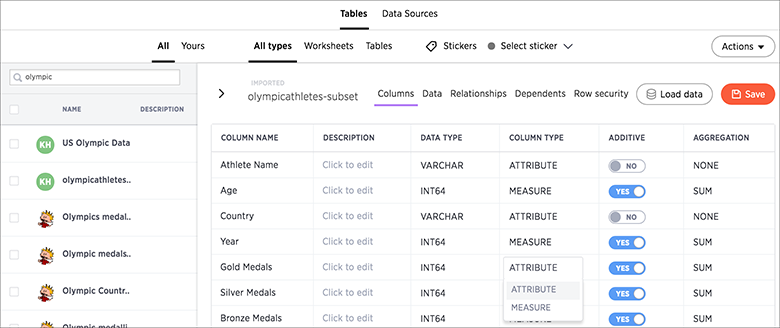
- To check your changes, use the SEARCH page to search for across the changed data.