You may want to stop a scheduled job from running for a time, or even permanently.
Use this procedure to pause or stop a job. There are a few conditions when it may be useful to stop or pause a scheduled job:
- The source system will be offline for maintenance.
- You are migrating the data to a new source system, and don’t want to delete the original job.
- There is a problem with the job, and you don’t want it to run while you are figuring out how to solve it.
- ThoughtSpot will be offline for scheduled maintenance or an upgrade.
- You want to delete the data source on which the scheduled job runs.
To stop a scheduled job from running:
- Log in to ThoughtSpot from a browser.
-
Click on DATA, on the top navigation bar.

-
Click the Data Sources tab at the top of the screen.
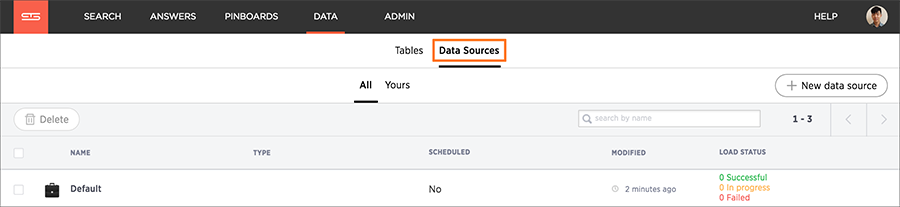
- Click on the data source for the scheduled job you want to pause.
- Click Schedule to edit the schedule.
-
Stop the job by selecting Disable schedule.
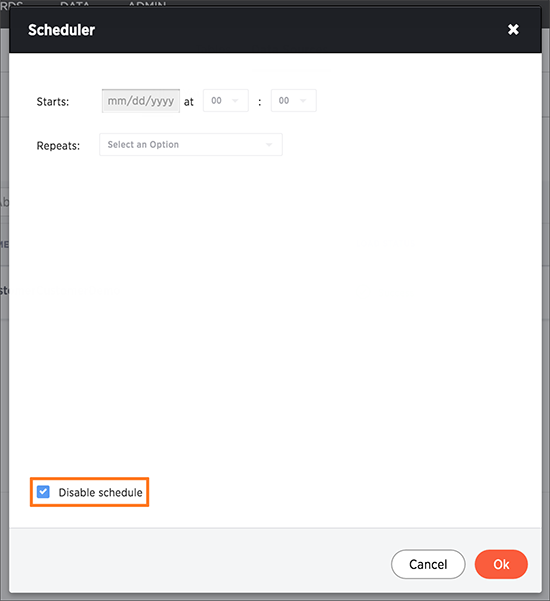
- Click OK.