Displaying your pinboard as a slideshow is a good way to present its contents to others.
Presenting your pinboard displays your visualizations in order from left to right and top to bottom.
To start a slideshow:
-
Click on Pinboards, on the top navigation bar.

- On the pinboard list page, click the pinboard you would like to present.
-
Click Present under the dropdown menu of the visualization you would like to start the slideshow with.

-
Use the left and right arrow keys to navigate between your pinboard’s visualizations.
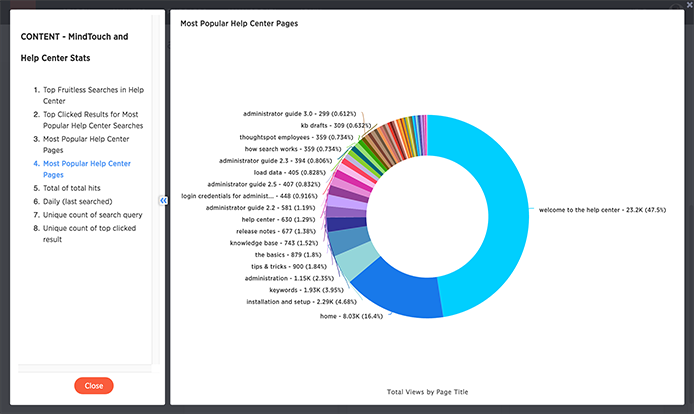
- Click the x at the top right of the screen or push the Esc key to exit the slideshow view.