Use the cumulative function in a search to measure from the start of your data to the current point.
This example demonstrates using the cumulative_sum formula, also known as a running total. To use the cumulative function in a search:
-
Start a new search.

-
In the upper right hand side of the table, click Actions and select Add formula.

-
Enter the cumulative_sum formula, providing a measure and one or more attributes. The example will return the sum of revenue, accumulated by the commit date.
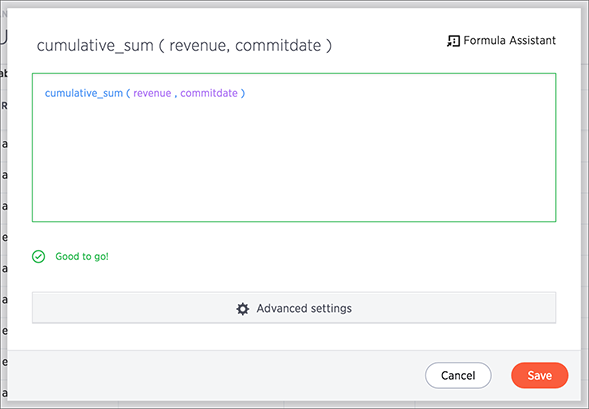
- Name the formula by clicking on its title and typing the new name. Click Save.
-
The formula will appear in the search bar and in the table as its own column.

A headline box displaying the cumulative sum within the entire table will appear at the bottom. You can click on it to toggle between different aggregations.