This procedure walks you through creating a worksheet from a search. To create a worksheet from a search (i.e. an aggregated worksheet):
-
Start a new search, or edit an existing visualization from a pinboard.
Any filters or aggregations created during this search will be reflected in the worksheet.
-
If you want to use a different aggregation than the default one for any column, set it from the column header.
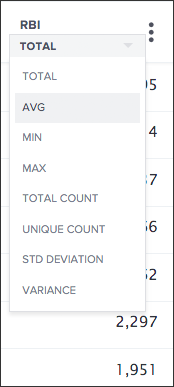
-
Save the answer as a Worksheet.
