Whenever you view a pinboard you have the option of sharing it with others.
When you share a pinboard what you are really sharing is a live link to the pinboard, when you click Share with…. So whenever someone else views it, they will see the most recently saved version with the most recent data. You do not have to be an administrator or the owner to share saved pinboards. Any user can share them, based on the access levels the user has.
To share a pinboard:
- Configure the pinboard to look as you’ll want it to appear when shared.
-
Click the Share icon.
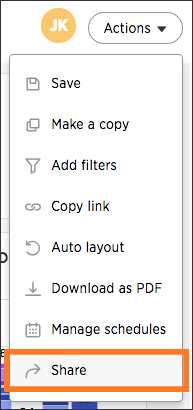
-
Click + Add users or groups and select users or groups that you want to share with.
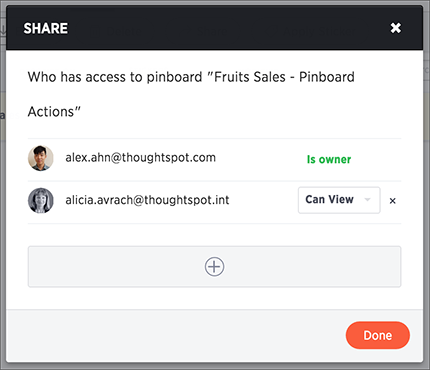
- Configure the level of access by selecting from the dropdown list. You will only see options available, based on your own access level. For example, if you have only View access, you cannot share as Edit. You can select:
- Can View to provide read-only access. If the person doesn’t have access to the underlying data, they can only view a shared pinboard. If they change anything on the pinboard, their changes are not saved. In order to persist the changes, the user would need to make a copy of the modified pinboard.
- Can Edit to allow modification. Enables renaming or deleting the shared pinboard. If a person with edit privileges modifies a shared pinboard, their changes will be saved to it.
- Click Add and Save.
- Click Add Permissions.