The ODBC Data Source Administrator can be used to modify log in options and troubleshoot ODBC issues.
Logging Options
In the ODBC Data Source Administrator, you can specify the log verbosity in the Logging Options. This is done to debug connectivity or failures from the client side.
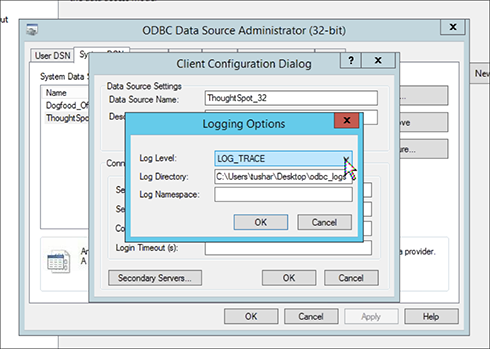
Schema Property
You can provide a schema using the Edit Property. If you do not do this, our system will look in all of the schemas.
ODBC Tracing
Windows shows ODBC specific tracing in the ODBC Data Source Administrator Tracing tab. You can start tracing there by clicking Start Tracing Now. This logs every ODBC call from this system, and prints the input and output for the call.

Although this is lower level information, it can still be helpful in troubleshooting. When you are not sure if it is our driver or the tool causing an issue, doing this trace will help narrow the inquiry.
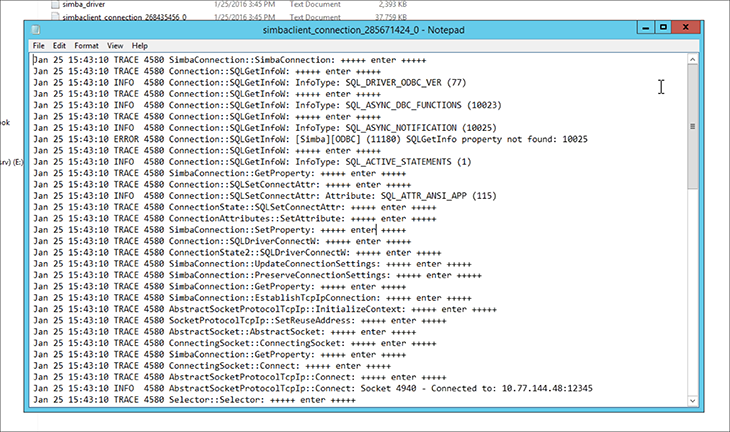
If you start or stop tracing, make sure you do not have the SSIS client open. Close it, change the trace, and reopen.