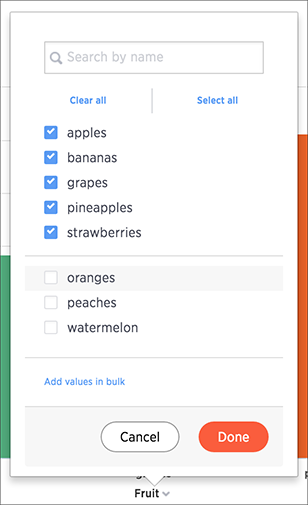You can add a simple filter from a chart axis while viewing your answer as a chart.
You can filter a chart in two ways:
- Click on the legend labels to toggle the values on or off.
- Follow the steps shown here to filter on the axis values.
To add a filter from the chart axes:
-
While viewing your answer as a chart, click the chart axis you want to filter on, and select Filter.

-
Select the values you would like to include in your answer. Then click Done.