The DATA tab lists all of the tables and data sources available to you. There are three types of data sources that you may see in the data list. They are tables, worksheets, and user uploaded data. You will most likely only see worksheets and user uploaded sources. These are the most commonly used data sources for searching.
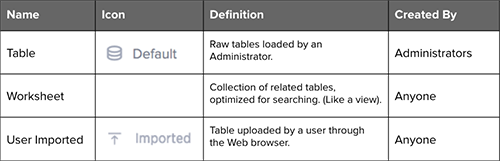
Clicking on the name of a table or data source shows you detailed information about it. You won’t be able to change these settings or edit the table unless it was shared with you with the Edit privilege. To see how to edit a data source, refer to the ThoughtSpot Administrator Guide.
Use the filters at the top of the page to find the data you are interested in. From the DATA tab, you can also delete or apply stickers to tables and data sources in bulk by selecting them and clicking the appropriate action button.
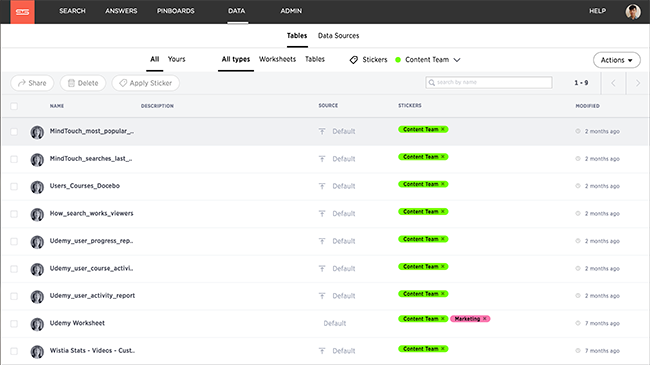
Related information
- View your data profile
Basic column data profile information is available under Profile on the Data page. - About sharing
Whenever you are working in ThoughtSpot, you are in your own private environment until you share your work with others. This applies to searches, pinboards, and any data you upload.