If you upload a spreadsheet, you can share Can View or Can Edit privileges with other people, who can further share them with others.
Data that you uploaded from a Web browser is only visible to you and to the administrator. You can share the entire uploaded table, or only some of its columns.
Share uploaded data by following these steps:
-
Click on DATA, on the top navigation bar.

- Click on the name of the uploaded data you want to share.
-
Click the Share icon.

-
Select Entire Table or Specific Columns.
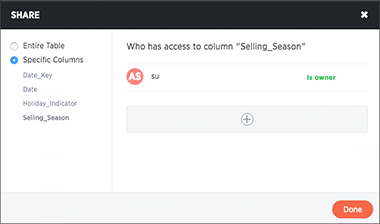
- If you selected Specific Columns, select the column(s) to share.
-
Click + Add users or groups and select the users and groups that you want to share with.
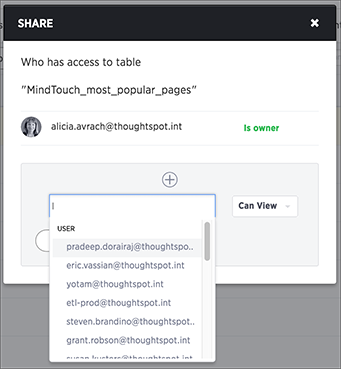
- Configure the level of access by selecting from the dropdown list. You can select:
- Can View to provide read-only access. This enables viewing the table data and defining worksheets on the table.
- Can Edit to allow modification. This enables renaming, modifying, or deleting the entire table and adding or removing its columns.
- Click Add and Save.
- Click Done.