To view the user actions, click on your user icon on the top right corner of the page.
![]()
Click Profile to go to your profile preference page, where you can change your icon, email, and locale preferences. The locale preferences control the language and data formats by geographic locations.
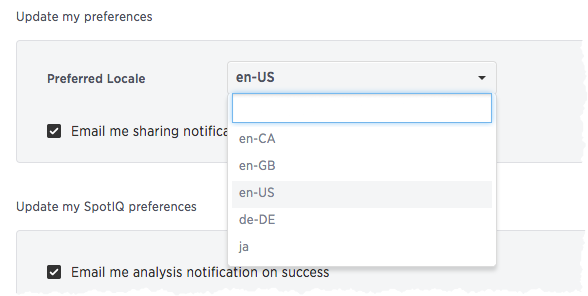
For example, if you are using ThoughtSpot in the US, the number formatting
should look like this: xxx,xxx.xx. And in Europe, it should look like this:
xxx.xxx,xx.
You can change your picture by clicking Upload Picture. The system accepts PNG or JPEG files that are under 4MB.

You can change your email notifications preferences by checking or unchecking Email me sharing notifications and clicking Update Preferences.
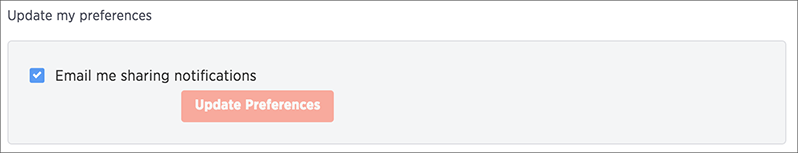
Clicking Sign out logs you out of ThoughtSpot, and takes you back to the sign in page.