ThoughtSpot version 7.0.1 is now available. These release notes include information about new and enhanced features.
For a complete list of issues that we fixed in this release, see Fixed issues.
7.0.1 New Features and Functionality
For a complete list of issues that we fixed in this release, see Fixed issues.
Here are the most significant new features and improvements in the 7.0.1 Software Release:
For the Analyst
- Search Assist Coach
- Search Assist Coach enables Analysts, or anyone who has edit access to a Worksheet, to create Search Assist sample queries based on their company’s data. This gives all users the opportunity to experience onboarding and training on data that is relevant to their work, and specific to their line of business.
For the Business User
- Search Assist
- Search Assist introduces new users to ThoughtSpot’s Search experience by walking them through simple search scenarios on your company’s data. It demonstrates how anyone can get answers to their data questions by typing in the Search bar. Worksheet owners can use Search Assist Coach to create these sample search queries on your company’s data.
- Search on enter experience
- The default search experience is now Search on enter. This means that you can add new tokens to the search bar, or remove them, without altering your existing search, until you press Enter on your keyboard, or select Go to the right of the search bar. You may need to press Enter or Go to ensure that ThoughtSpot updates your search with any new items in the search bar.
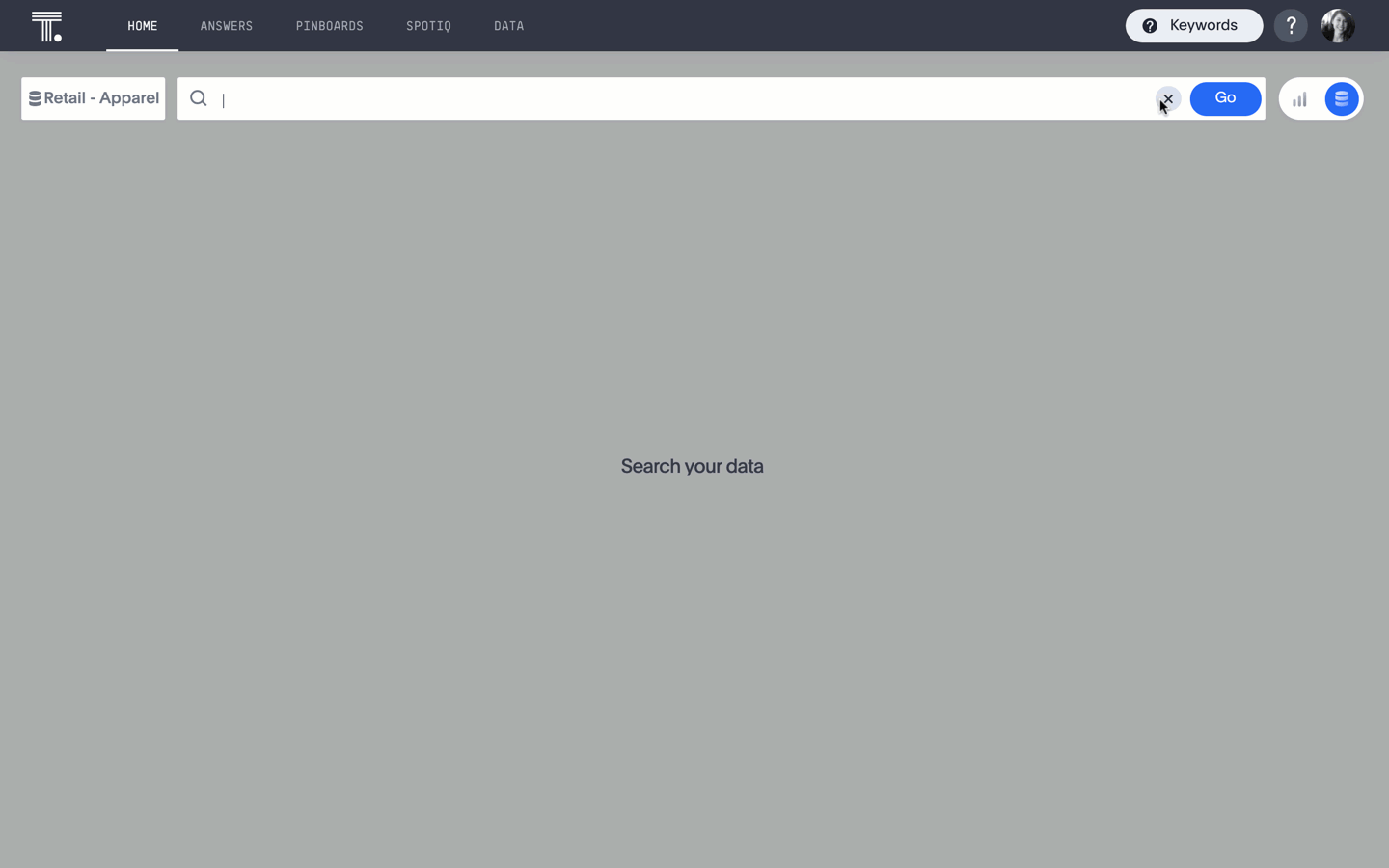
For the Data Engineer
- Embrace
- Embrace now supports Databricks Beta. Because this feature is in beta, it is disabled by default. To enable this feature, contact ThoughtSpot Support.
7.0 New Features and Functionality
For a complete list of issues that we fixed in this release, see Fixed issues.
Here are the most significant new features and improvements in the 7.0.0 Software Release:
For the Analyst
- Scriptability enhancements
- There are several enhancements to the Scriptability feature:
- Export custom SpotApps: You can now export your own custom SpotApps, or collections of Scriptable ThoughtSpot Answers, Pinboards, SpotIQ results, Views, tables, and Worksheets, packaged together as a zip file. Simply navigate to Data > SpotApps and choose the objects you would like to include in a custom SpotApp. Refer to SpotApps.
- Add tables and columns to an Embrace connection: ThoughtSpot now allows you to use TML to edit tables created through Embrace, and add columns and tables that already exist in the external database to the connection. Refer to ThoughtSpot Modeling Language and specify the
connectioninformation when adding tables or table columns to an Embrace connection. - GUID handling: ThoughtSpot now recognizes pre-existing GUIDs upon import and asks if you would like to update the existing object or create a new one. Refer to Scriptability.
- Improvements to generic join functionality Beta: The expanded functionality for generic joins in TML files allows the following elements:
- Constants: int, double, bool, date, and string
- Comparison operators:
=,!=,<,>,<=, and>= - Columns
- Boolean operators:
AND,OR, andNOT
- Joins at the table level: You can now create and edit joins at the table level using TML, including range and generic joins. You must edit these joins from the source table, not the destination table. Refer to ThoughtSpot Modeling Language.
- Support for selective and linked filters: You can now import, export, and update Pinboards with linked or selective filters.
- Join creation interface
- We improved the join workflows to support adding and updating joins on tables, worksheets, and views. See Join a table, View, or Worksheet to another data source.
For the Business User
- Geomap support
- We added support for states and state abbreviations, and also postal codes, for Mexico. See Geo Map Reference.
For the Data Engineer
- Embrace
- Embrace passthrough functions are available for Snowflake. Passthrough functions allow you to send custom SQL expressions directly to your Snowflake database without being interpreted by ThoughtSpot. For more information, see Passthrough functions for Snowflake.
- Support for SAP HANA in Embrace is now GA. For more information, see SAP HANA overview.
- Embrace now supports security passthrough for Google BigQuery using OAuth for authentication and authorization Beta. Because this feature is in beta, it is disabled by default. To enable this feature, contact ThoughtSpot Support
- Support for Oracle Autonomous Database (ADW) is now GA. For more information, see Oracle ADW overview.
- DataFlow
-
We added support for connecting to the following databases: Exadata, Greenplum, and MemSQL.
We also added support for the Splunk file system.
When connecting to remote files, DataFlow now supports the ORC and JSON file formats.
DataFlow includes support for utilities to configure SSL, so you can securely connect securely to the following source systems: SQLServer, Databricks Data Lake, PostgreSQL, IBM Db2, Greenplum, Oracle, and Teradata.
Connections for remote files support several new file formats; in addition to Delimited, we have support for Parquet, JSON New, LDJSON New, and ORC New.
The DataFlow Home dashboard now shows both the historical and upcoming syncing information. It also supports search by table name. See DataFlow home.
All DataFlow database connections (as listed in DataFlow Databases), support retrieving data through a custom SQL expression.
New DataFlow Tips section explains how to:
- Truncate a table during syncs, instead of deleting.
- Use Epoch date and timestamp options in pre- and post-sync TQL scripts (
$$CurrentDateEpochAddand$$CurrentTimestampEpochAddparameters). -
Track the last sync start time using the
$$LastSyncStartTimeparameter in custom formulas.
The Administration interface lets you configure the staging directory and allowed paths for data files. See Configure DataFlow server.
For the IT Ops Engineer
- RHEL ease of installation
- This release of ThoughtSpot makes it easier to deploy ThoughtSpot on an RHEL image. You can now enable SELinux when deploying ThoughtSpot on RHEL. If you enable SELinux, ensure that you install the yum
setroubleshootpackage. - Oracle Enterprise Linux (OEL) support
- This release of ThoughtSpot introduces deployment support for Oracle Enterprise Linux. This decouples the OS and application files we shipped together in previous releases, and gives you the flexibility to run ThoughtSpot on an OEL image that your organization manages internally. ThoughtSpot certifies OEL version 7.9 on AWS, GCP, and VMware. To deploy ThoughtSpot on OEL, you must have the Ansible tarball; you can obtain the tarball through your ThoughtSpot contact. For more information, see the RHEL and OEL deployment guide.
- New security logs
- This release of ThoughtSpot allows your security team to collect security audit events based on user activity. You can view logs for the following events:
- Successful login
- Failed login
- Locked account
- Account logout
- Profile change
- Group creation
- Group deletion
- User group change
- Group modification
- Privilege change
- User account creation
- User account deletion
- Password change
- Object creation (Pinboard or Answer)
- Object deletion (Pinboard or Answer)
- Object modification (Pinboard or Answer)
- Object sharing
- New cloud VM instance types
- This release of ThoughtSpot introduces support for new cloud VM instance types for AWS and Azure.
The new AWS instance types are:- r5a.4xlarge
- r5a.8xlarge
- r5a.12xlarge
- r5a.16xlarge
- r5a.24xlarge
- D64s_v4
- Azure Disk Encryption
- ThoughtSpot now supports Azure Disk Encryption (ADE) for clusters running on an RHEL image in Azure. Azure Disk Encryption provides volume encryption for both the OS and data disks of Azure virtual machines (VMs). To configure Azure Disk Encryption for your cluster(s), contact ThoughtSpot Support.
Supported Upgrade Paths
If you are running one of the following versions, you can upgrade to the 7.0.1 release directly.
- 6.2.x to 7.0.1
- 6.3.x to 7.0.1
This includes any hotfixes or customer patches on these branches.
If you are running a different version, you must do a multiple pass upgrade. First, upgrade to version 6.2.x, or 6.3.x and then to the 7.0.1 release.