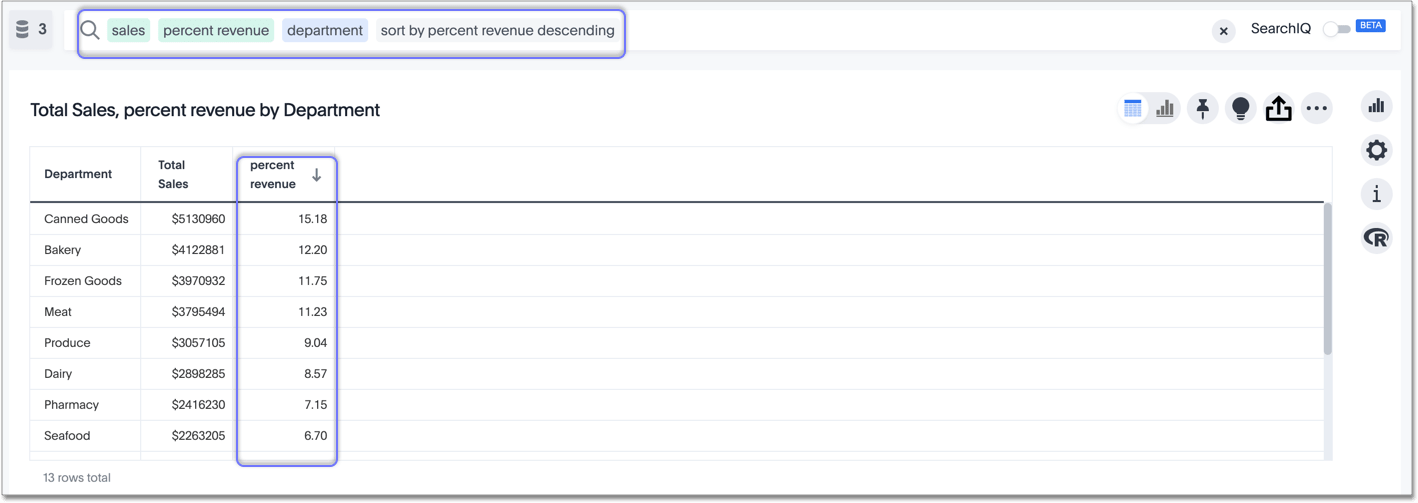Learn about simple number calculations.
You can use simple number functions to perform useful percent calculations on your data. Simple number functions include addition, subtraction, multiplication, and division.
| Function | Description | Examples |
|---|---|---|
| * | Returns the result of multiplying both numbers. |
|
| + | Returns the result of adding both numbers. |
|
| - | Returns the result of subtracting the second number from the first. |
|
| / | Returns the result of dividing the first number by the second. |
|
Calculate percentages
Calculating percentages is useful when you want to see, for example, the percentage of revenue that each retail department generates (gifts, bakery, canned goods, etc.).
Create a formula called Percent Revenue in the Formula Assistant:
( sum ( revenue ) / group_sum ( revenue ) ) * 100
Replace revenue with your company’s name for their revenue column, such as revenue_dollar_amount.
Now you can see the percentage of your total revenue that each department contributes, using the percent revenue formula that you just created. See the example below.