If you want to search on top of another search, try saving your search as a view. Then, you can use the saved view as a data source for a new search.
This procedure walks you through creating a view from a search. To create a view from a search:
-
Start a new search, or edit an existing Answer, or visualization from a Pinboard.
Any filters or aggregations created during this search become part of the new view.
-
Make any changes to the visualization that you want in your saved view (change aggregation level, filters, etc.)
-
Click the More menu
 (ellipses icon), and select Create view.
(ellipses icon), and select Create view.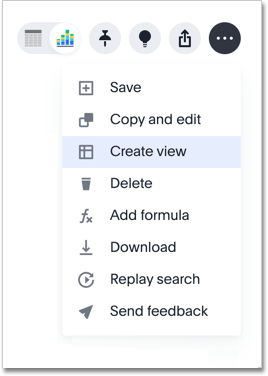
-
Give the view a name and save it.
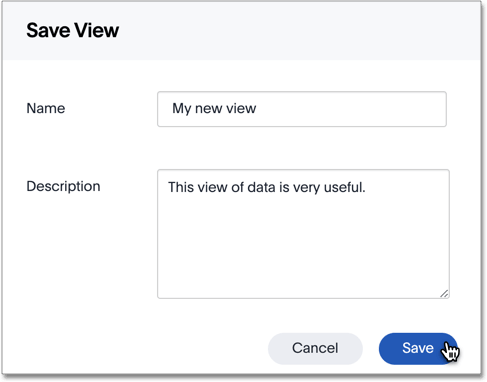
-
Link your view to any other data source, or define joins.
Your view is now saved. You may want to materialize the view to improve its performance when searching.