View available updates for your ThoughtSpot cluster.
You can view available updates for your ThoughtSpot cluster from the Admin Console. To view new releases, navigate to the Admin Console by clicking on the Admin tab from the top navigation bar. Select Upgrade from the side navigation bar that appears.
The Upgrade page shows your cluster’s current version, and any new releases that are available. If no releases are available, you see the following screen.
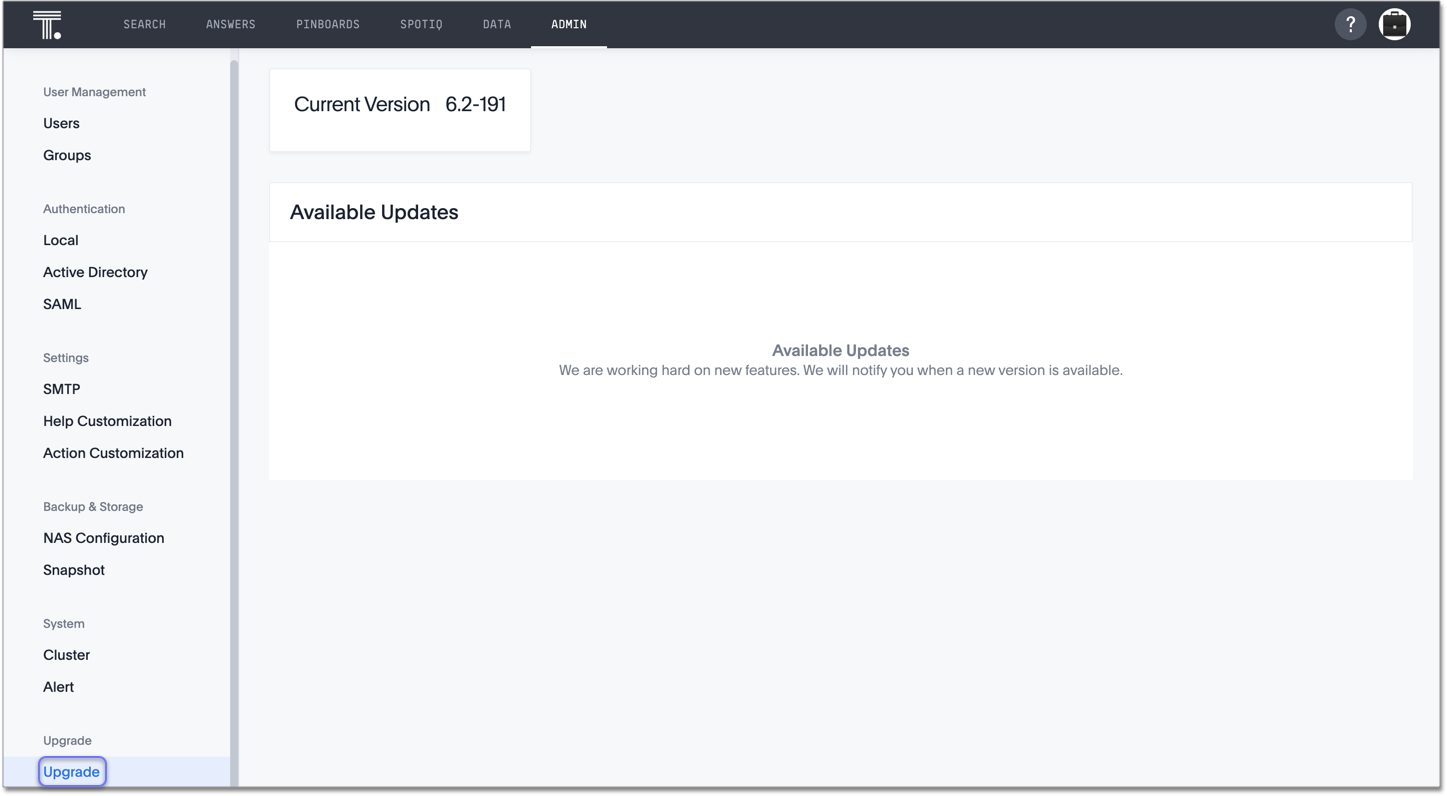
If releases are available, and you would like to upgrade, contact ThoughtSpot Support to upgrade your cluster.