Prior to ThoughtSpot release 6.2, administrators signed a paper use agreement to allow their users to use ThoughtSpot. Starting with release 6.2, you can easily sign the use agreement from the application itself. You can view a copy of this agreement at ThoughtSpot Legal.
Use agreement notifications
When you upgrade your cluster to 6.2, or when there is a new version of the use agreement later, you receive notifications about the use agreement. You do not receive notifications about the use agreement with every software upgrade, just with upgrades that include changes to the use agreement. Administrators receive the following notification, which allows them to accept the use agreement:
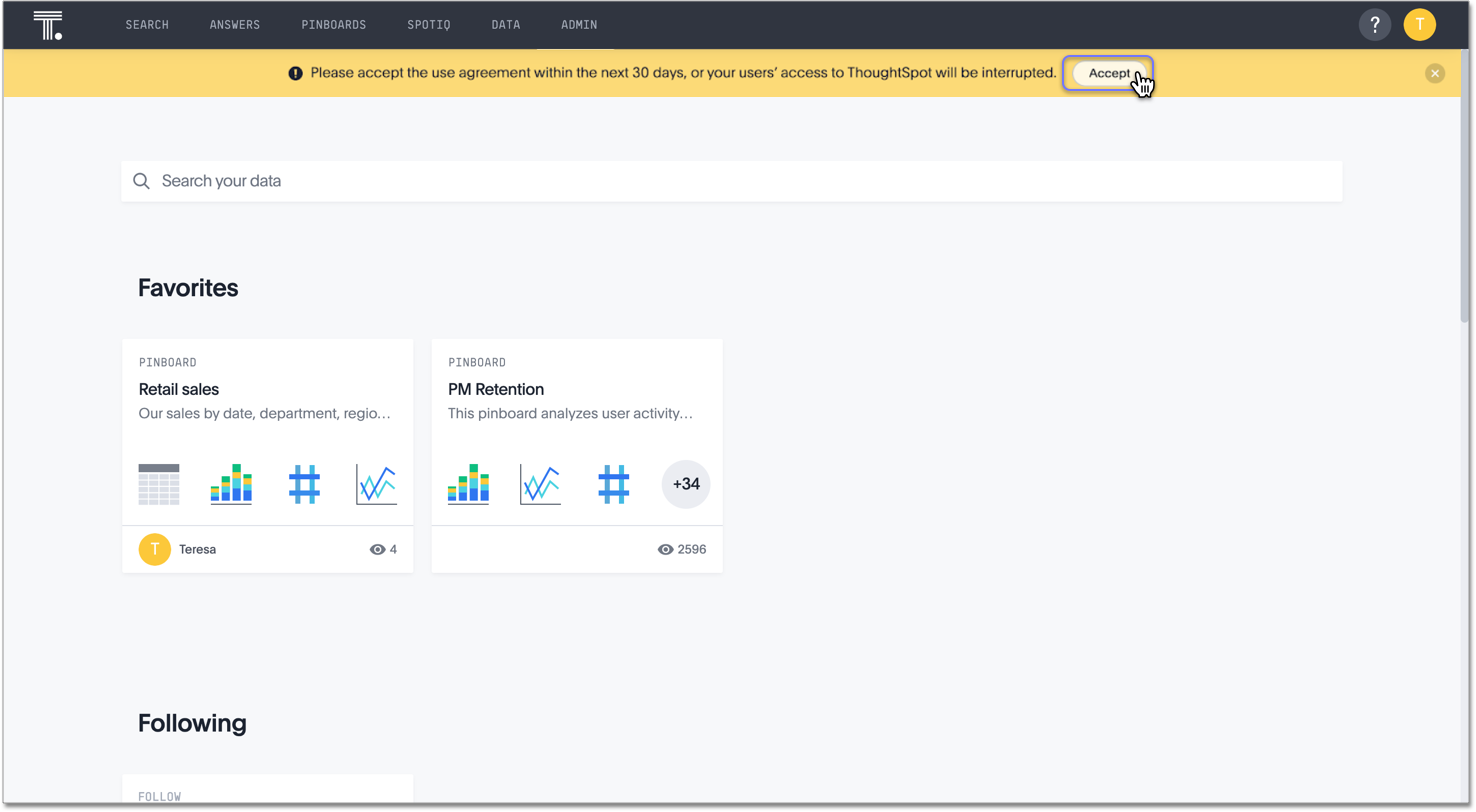
Users who do not have administrator privileges receive the following notification, which tells them to ask their administrator to accept the use agreement:
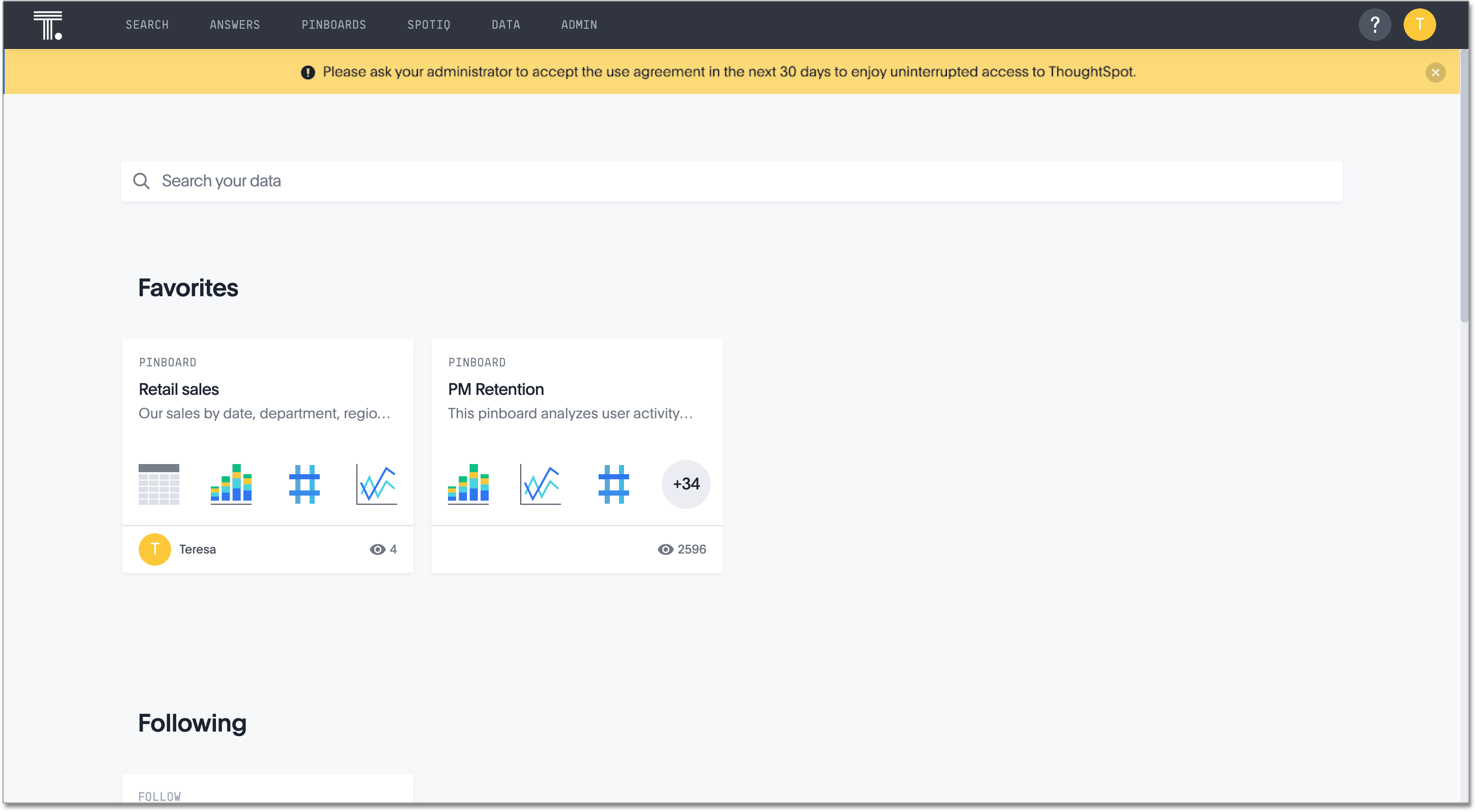
One administrator for each cluster must accept this agreement within 30 days of upgrading to version 6.2 or later. If an administrator does not sign the agreement within 30 days, users cannot access the ThoughtSpot application. Administrators receive the following notification when they try to use ThoughtSpot, which allows them to accept the use agreement to continue using ThoughtSpot:
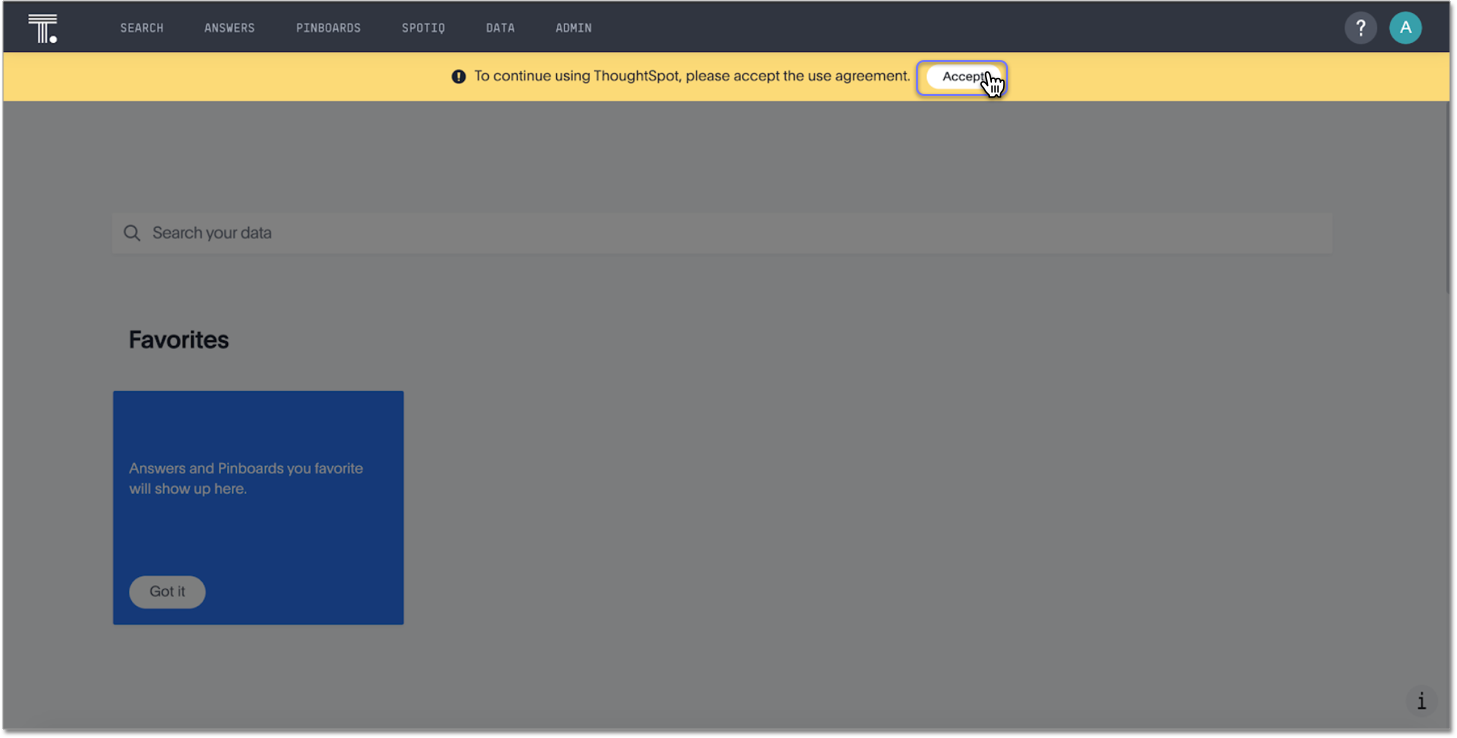
If an administrator does not sign the agreement within 30 days of upgrading the cluster to 6.2, non-admin users receive the following notification when they try to use ThoughtSpot. The notification tells them to ask their administrator to accept the use agreement to allow them to continue using ThoughtSpot:
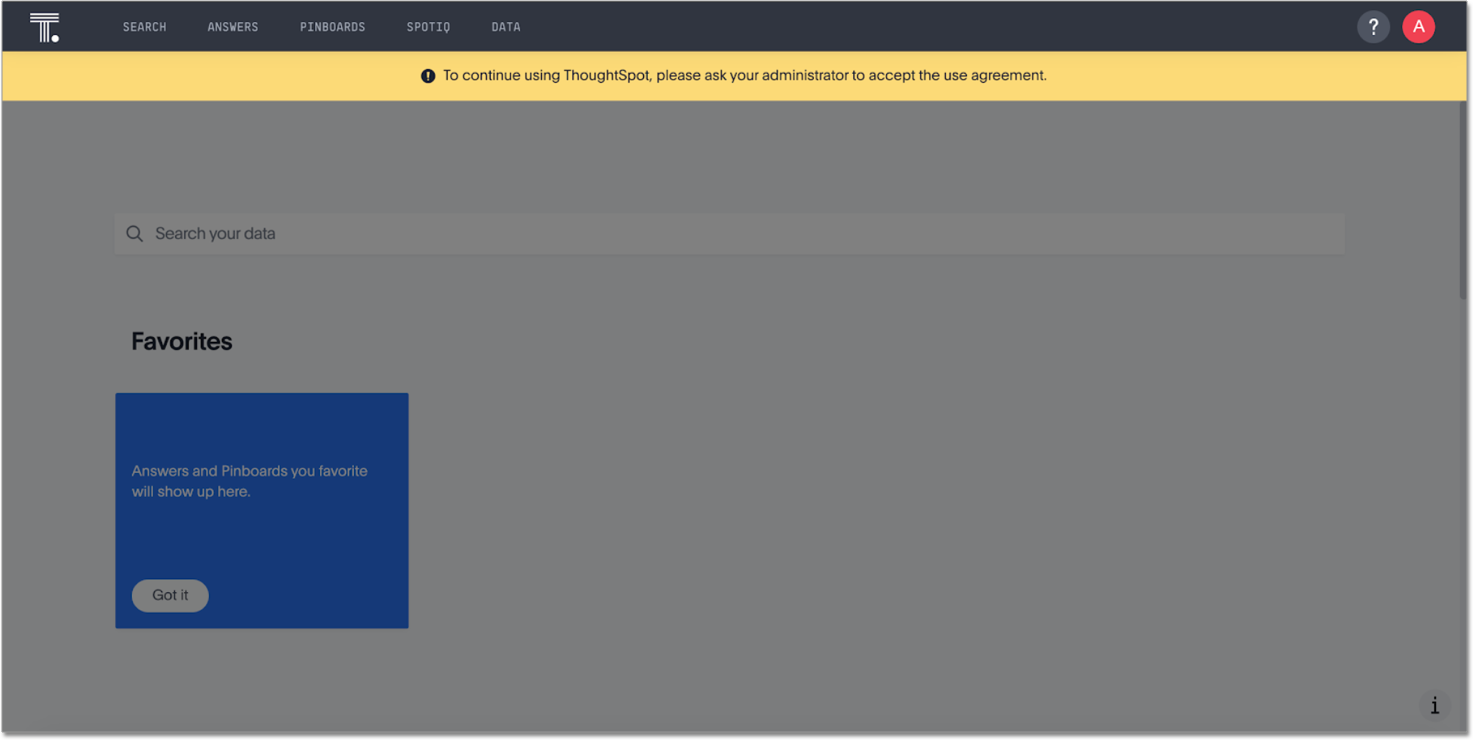
Accept the use agreement
Only administrators can accept the use agreement. Only one administrator needs to accept the use agreement for each cluster. Note that you must sign an agreement for each of your clusters.
To accept the use agreement, follow these steps. You do not need internet access to sign the agreement, since it is bundled with the application software.
-
Ensure that you have administrator privileges.
-
Select Accept from the yellow notification bar.
-
Read the use agreement in full before accepting. You can view a copy of the agreement at ThoughtSpot Legal.
-
If your ThoughtSpot account does not have an associated email, you must enter your email before you can sign the agreement. If your ThoughtSpot account has an associated email, you do not need to enter it in this window. The email text box does not appear if you already have an email associated with your account.
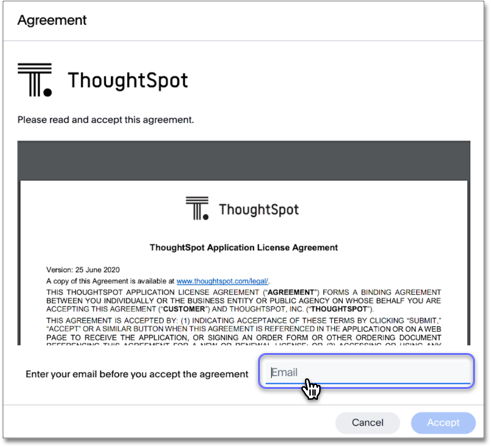
-
Click Accept.
If you have a technical issue when you sign the use agreement, and users cannot access the application, contact ThoughtSpot Support.