Learn how to view or edit a formula.
You can always go back and view or edit a formula that was added to a search. Do this by clicking the edit icon next to its name in the Columns listing. Anyone who has edit privileges on an answer can also edit any formulas it contains. To view or edit an existing formula in an answer:
- Navigate to the pinboard that contains the answer with the formula, click the More menu icon
 and select Edit.
and select Edit. - Scroll down to the bottom of the Columns listing. You will see a data source called Formulas.
-
Expand Formulas, and you can see a list of all the formulas in this answer.
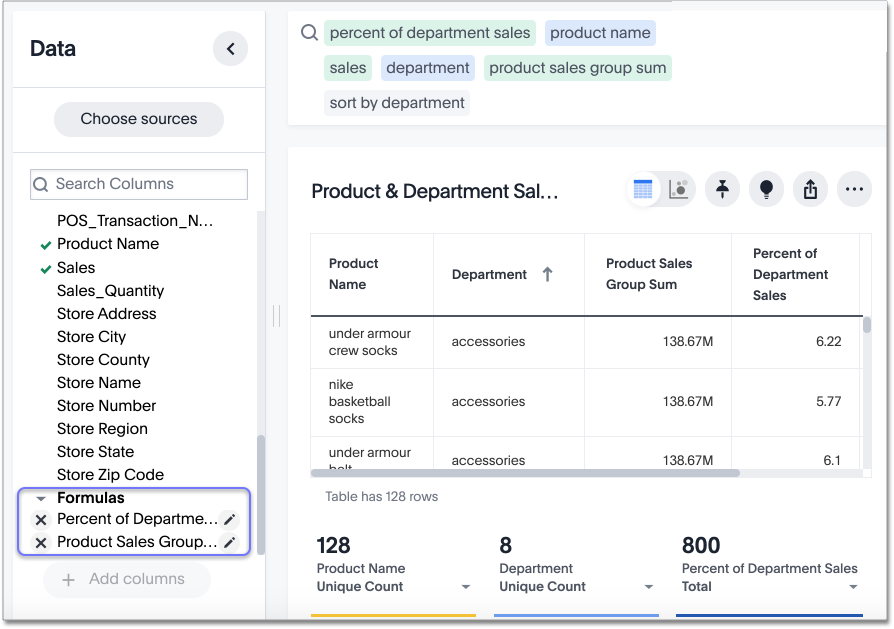
-
Click the edit icon
 next to the formula name.
next to the formula name. -
View or edit your formula in the Formula Builder.
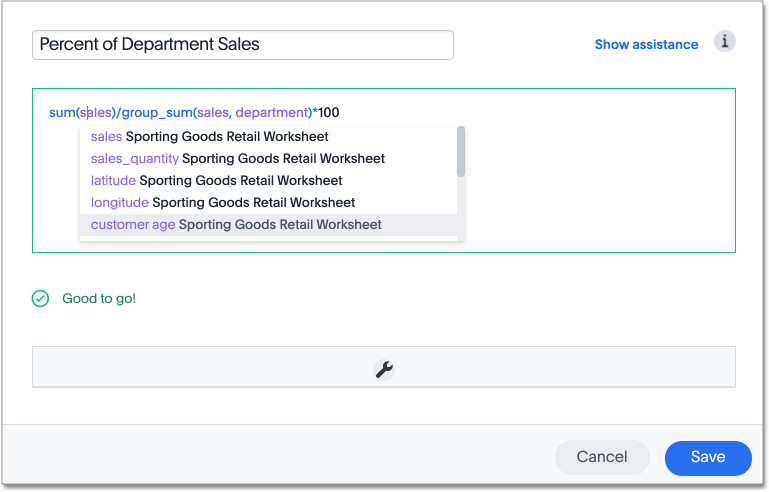 Note: Formulas elements are color coded by type and can include the formula operators and functions (blue), the names of columns (purple), and/or constants (black).
Note: Formulas elements are color coded by type and can include the formula operators and functions (blue), the names of columns (purple), and/or constants (black). - If you edited your formula, click Save to save your changes. Otherwise, click Cancel.