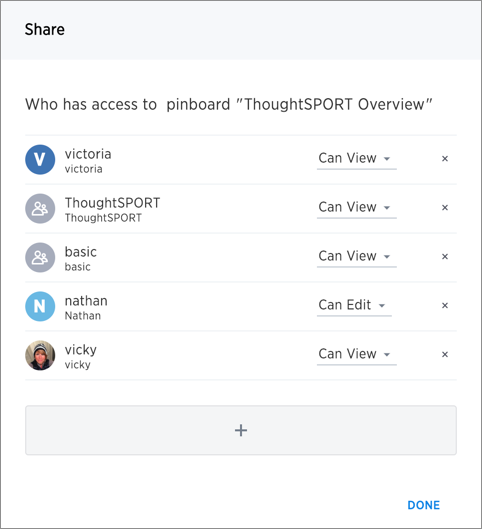You may need to revoke access to an object (table, worksheet, or pinboard) that you have previously shared. Unsharing an object is very similar to sharing it.
To unshare one or more objects:
- Go to the area where the object(s) you want to unshare is located. From the top menu bar:
- If the object is a table or worksheet, click Data.
- If the object is a pinboard, click Pinboards.
- If the object is an answer, click Answers.
- Find the object(s) in the list, and check the corresponding box(es).
-
Click the Share icon.
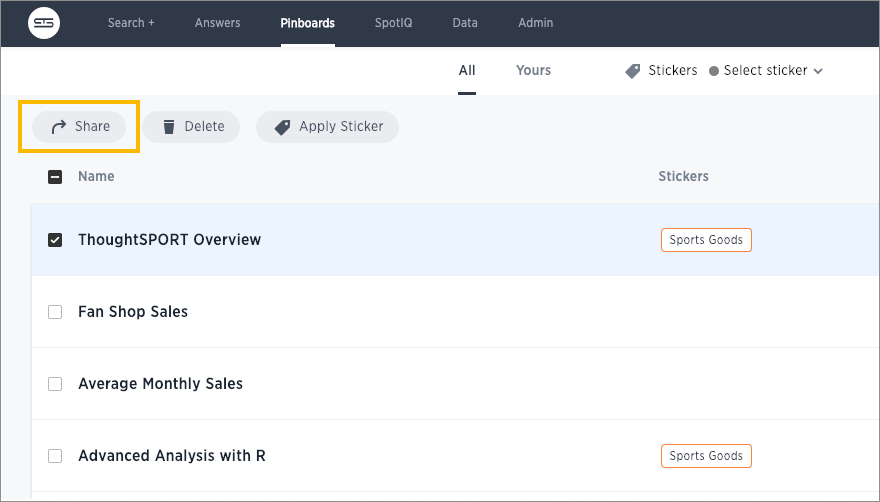
-
Click the X next to the users and groups that you want to remove from sharing.
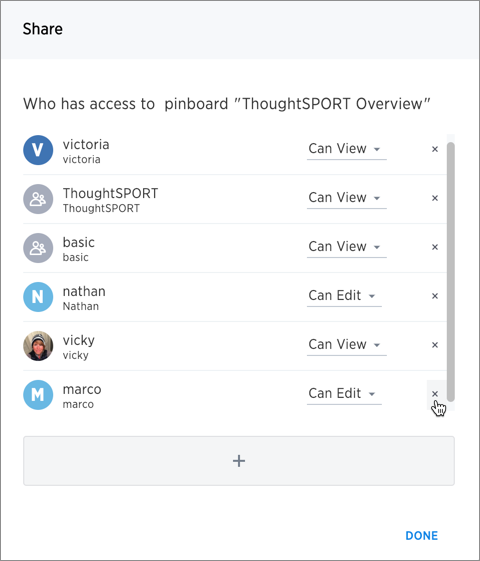
-
Click Save, and then click Done.