If your organization has a trusted authentication server, you can use this server to authenticate users of the embedded ThoughtSpot application. After authenticating a user, the trusted authenticator server or service obtains an authentication token from ThoughtSpot on the user’s behalf. In this way, the user need only authenticate one time, with the trusted authentication server.
How users are authenticated
In the following scenario, the trust authenticator forwards requests for ThoughtSpot data from client applications to ThoughtSpot.
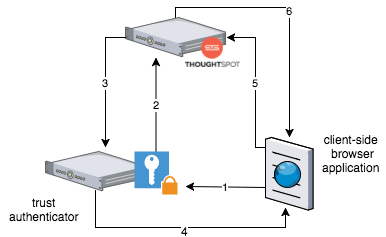
A user already logged into client-application interacts with a ThoughtSpot embed point which launches the following sequence:
-
The client-side application requests a user token from the trusted authenticator.
This trusted authenticator server was previously configured as an authenticated server.
- The trusted server authenticates the user and requests a token from ThoughtSpot on the user’s behalf.
- ThoughtSpot verifies the authenticator server’s request and returns a user token.
- The authenticator returns the user token to the client which it uses to complete the user request.
- The client forwards the request together with the user token to ThoughtSpot.
- ThoughtSpot validates the token and returns information commensurate with that authenticated user’s authorization.
Enable trusted authentication and get a token
- Log in to the ThoughtSpot server.
-
Enable trusted authentication and generate an authenticate token. (service secret) – used to identify the server to ThoughtSpot.
[admin@ourthoughtspot ~]$ tscli tokenauthentication enable Token generated. Copy the GUID in the box. ######################################## # b0cb26a0-351e-40b4-9e42-00fa2265d50c # ######################################## Override added successfully
Tokens are like any other password, you should store them securely and protect knowledge of them. At any point in time, your installation can have a single authentication token. Repeated calls to enable overwrite the existing token and return a new one. To disable a token and not overwrite it:
tscli tokenauthentication disable
Generated tokens do not expire.
Trusted authentication call
-
User in another application or web page requests access to embedded ThoughtSpot.
This is a REST request for an embedded ThoughtSpot object, page, or the entire application. Your trusted authenticator server intercepts the request. Your server application must determine at minimum:
- if the requestor is itself authenticated with your server
- which user (
username) is making the request - what is being requested, an object, page, or the entire ThoughtSpot application
It is also important the the
usernameis a match for ausernameon the ThoughtSpot application. -
The trusted web server requests an authentication token on the user’s behalf from ThoughtSpot.
POST https://<instance>/callosum/v1/session/auth/tokenThis post takes the following parameters:
Parameter Description secret_keyA required formDataparameter containing a string which is the authentication token provide by the ThoughtSpot server.usernameA required formDataparameter containing a string which is the user'susernameon ThoughtSpot.access_levelA required formDataparameter containing one ofFULLorREPORT_BOOK_VIEW.idAn optional formDataparameter containing a ThoughtSpot object identifier. This is only required if you specifiedREPORT_BOOK_VIEWfor theaccess_levelparameter. -
The trusted authenticator server is responsible for managing this token.
The token can be managed in any way you see fit. Tokens expire in XXX minutes/hours/day.
- The trusted authenticator server returns token to the original requestor.
-
Client completes the user’s request providing the token along with the request.
For example, if the customer was requesting a specific object:
GET https://<instance>/callosum/v1/session/login/token?username=<user>&auth_token=<token>&redirect_url=<full-encoded-url-with-auth-token>If you are using ThoughtSpot embed with objects or pages, you must request reauthenticate requests for each new object.