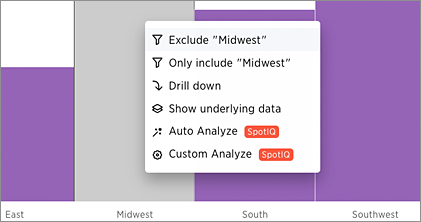Your search answer (results) have various display options. You can change the visualization used to display your results, their sort oder, and how they are grouped or grouped.
Change the view
You can change the view of your answer so it appears as a table or a chart. To change the view of your answer:
- View your answer.
-
Select either table or a chart type.

Sort your search
Sorting your search allows you to order your answer, making it easier to read. To sort your search:
-
If you are in the data (table) view, click the column header you would like to sort on.
By default, sorting applies in descending order. You can click a column header to sort again to sort in ascending order.
Tip: Hold shift and click another column to add a secondary sort. You can even add tertiary sorting and so on by continuing to use this trick. -
If you are in the chart view, click the axis label of your chart and select Sort.
Change the date bucketing (grouping)
You can change the date bucketing on tables and charts for columns with date values. Bucketing is a method for grouping a column in your data. For example, if you have a column of orders, you can use the date of each order (NO_BUCKET).
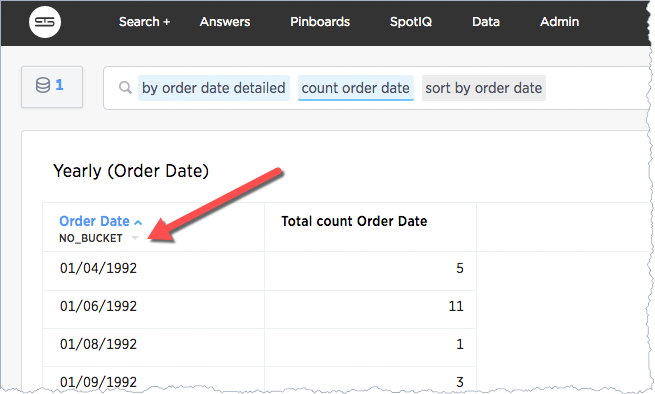
Alternatively, you can group these MONTHLY:
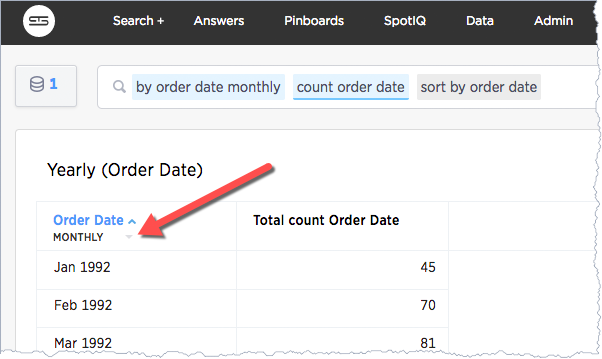
ThoughtSpot chooses a default date bucket for you when you search. This default takes the entire search result into account. For example, if your search includes last month, dates are bucketed daily instead of monthly.
- In a table view, use the date bucket drop-down, under the column header.
- On a chart, you can change the change the axis label.
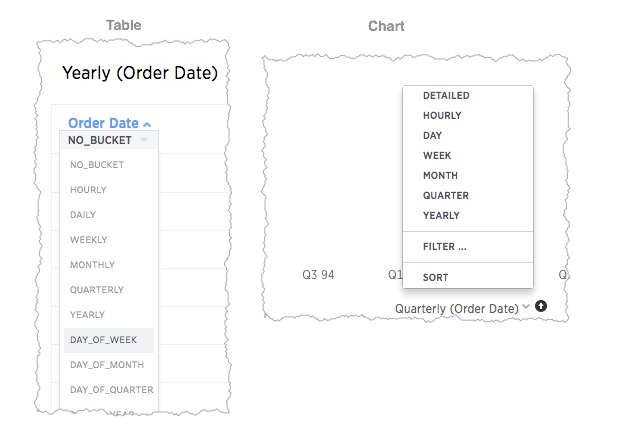
The bucket values are a subset of date and time-period keywords. To change the date bucketing, follow these steps:
- Go to the table or chart you want to change.
- Locate the column or axis value with the date value you want to change.
- Click the column’s bucket menu.
- Select a date bucket.
Exclude and include row values
You can include or exclude row values from your answer.
To exclude or include row values:
- Right-click the visualization or table cell of interest
-
Select Exclude “value” or Include “value” if available.