ThoughtSpot version 6.1.1 is now available. These release notes include information about new and enhanced features.
For a complete list of issues that we fixed in this release, see Fixed issues.
6.1.1 New Features and Functionality
For a complete list of issues that we fixed in this release, see 6.1.1 Fixed issues.
Amazon Linux 2
This release of ThoughtSpot introduces deployment support for Amazon Linux 2. This decouples the OS and application files we shipped together in previous releases, and gives you the flexibility to run ThoughtSpot on an Amazon Linux 2 image that your organization manages internally. ThoughtSpot certifies Amazon Linux 2 on the AWS platform. To deploy ThoughtSpot on Amazon Linux 2, you must have the Ansible tarball; you can obtain the tarball through your ThoughtSpot contact. For more information, see the Amazon Linux 2 Deployment Overview.
Charts and tables with a very large number of data values
ThoughtSpot now supports charts and tables with more than 1000 data values. You can easily understand how much of the data your chart or table displays.
- Your search in table form can now have more than 1000 rows.
- Your charts now come with a horizontal scroll bar, to support up to 35,000 data points.
- You can have up to 250 distinct legend items on a chart.
See Charts and tables with a very large number of data values.
Tsload as a service
This release introduces a new option for loading data in bulk, called tsload as a service. The tsload service is a collection of APIs that allow you to directly, and more quickly load your data into the ThoughtSpot Falcon database. For more information, see Use the tsload service to load data.
6.1 New Features and Functionality
For a complete list of issues that we fixed in this release, see 6.1 Fixed issues.
Updating ThoughtSpot UI through CDN
Starting with this release, you can configure automatic updates of the front end of the ThoughtSpot application by uploading from CDN (Amazon Cloudfront). This enables your organization to get many new features of ThoughtSpot and get many critical bug fixes without experiencing the traditional upgrade downtime.
UI auto-update is in the Early Access phase. Please contact us if you are interested in participating in the UI Update Early Access Program.
Back up and restore ThoughtSpot AWS and GCP clusters using cloud storage
With AWS, you can back up and restore an S3-based cluster using an S3 bucket. With GCP, you can back up and restore a GCS-based cluster using a GCS bucket.
For details, see:
Geo map support for Norway and Switzerland
For details, see: Geo Map reference
New SQL commands for ODBC and JDBC drivers
For developers creating tools to connect to ThoughtSpot through the ODBC or JDBC driver, the following new commands are available:
ALTER TABLECREATE DATABASECREATE SCHEMADROPSCRIPTSHOWTRUNCATE
For details, see: Supported SQL commands.
Embrace advanced configuration
In this release, on the connection details page, you can provide additional key-value pairs that you need to set up the connection to your external data source. Any key-value pairs that you enter must be defined in the external data source. Key-value pairs are case-sensitive.
Some examples of key-value pairs for Snowflake, include the following:
Setting up a proxy connection:
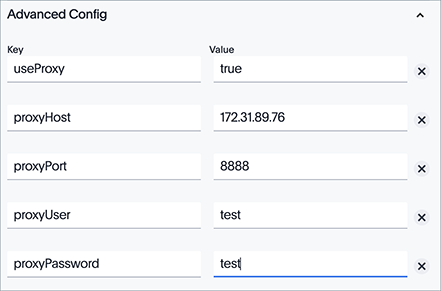
Applying a filter on the schema:

Upgrade to Python 3
Starting with this release, ThoughtSpot uses Python 3 packages. For example, to invoke the syncUsersAndGroups.py script the script, you must now use the python3 command; see Sync users and groups from LDAP.
Early Access Programs
UI update
Please contact us if you are interested in participating in the UI Update Early Access Program.
RHEL support
RHEL support is in the Early Access phase. To deploy ThoughtSpot on RHEL, you must have the Ansible tarball; please contact us if you are interested in participating in the RHEL Early Access Program. For more information, see RHEL Deployment Overview.
Beta Programs
If you are interested in seeing some of our newest features, we want to add you to our testing group. ThoughtSpot is looking for people with all levels of experience: end-users, analysts, administrators, configurators, and so on. We like to have a diversity of experience and perspective, and want to hear from you. Because we strive for excellence, we will partner with you to adjust the final details of our offerings based on your feedback.
Monitor
Please contact us if you are interested in participating in the Monitor Beta Program, for monitoring selected metrics over time.
Supported Upgrade Paths
If you are running one of the following versions, you can upgrade to the 6.1.1 release directly:
- 5.3.x to 6.1.1
- 6.0.x to 6.1.1
This includes any hotfixes or customer patches on these branches.
If you are running a different version, you must do a multiple pass upgrade. First, upgrade to version 5.3.x, or version 6.0.x, and then to the 6.1.1 release.