Learn how to schedule materialization refresh of a view to keep it in sync with the data that makes it up.
To keep the data in a view up-to-date, you can schedule periodic refreshes from the underlying table(s).
To schedule materialization of a view:
-
To find your view, click Data in the top menu, and choose Views.
-
Click the name of your view.
-
Click Schema.
-
Under Materialization, click the link next to Update Schedule.
-
In the Schedule Data Updates dialog, select an option for Repeats (Monthly, Weekly, or Daily).
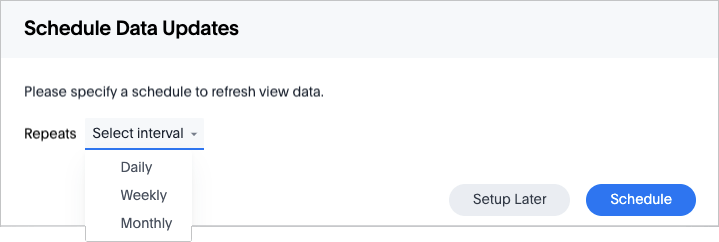
-
Fill in the schedule details:
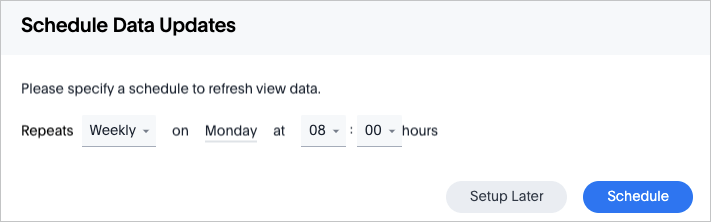
-
Click Schedule.
Note: Refresh works only if it is scheduled in the refresh window set for the cluster (default: 8:00 PM - 4:00 AM). Only the start time of the refresh window is configurable using the flag
orion.materializationConfig.refreshWindowStartTime which can be set to values such as 12:00PM or 01:00AM etc. Example: To set the cluster window from 2:00 AM to 10:00 AM you can set the flag as orion.materializationConfig.refreshWindowStartTime "02:00AM".