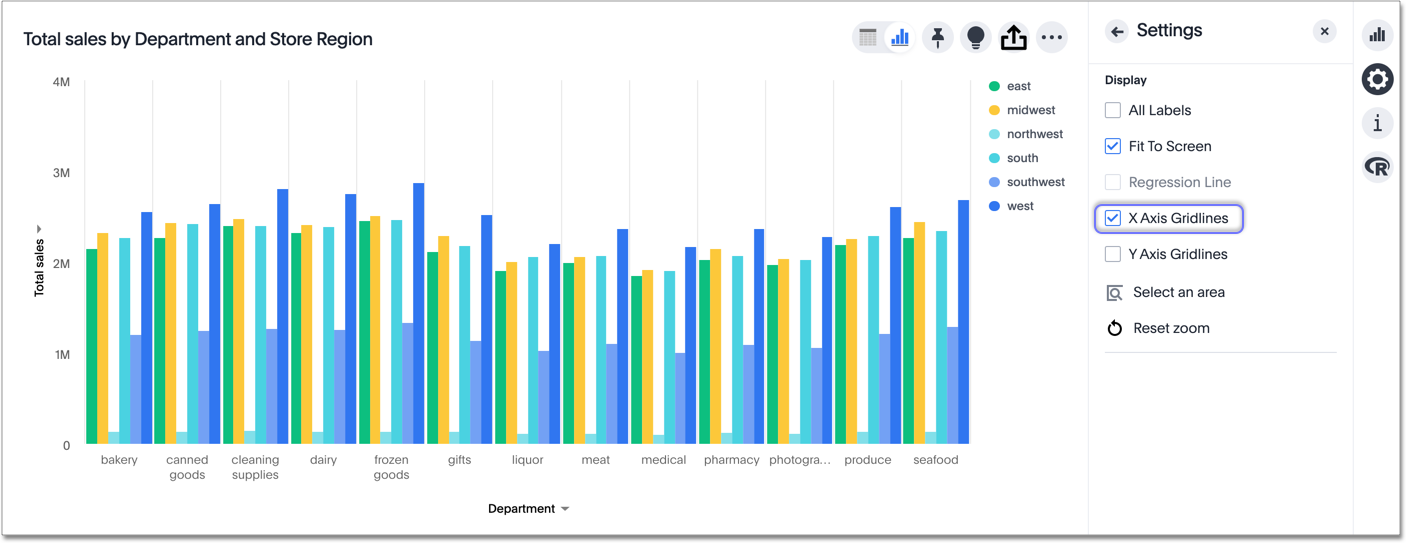You can display gridlines on charts with X and Y axes.
Charts with X and Y axes can display gridlines. Y-axis gridlines provide horizontal gridlines, and X-axis gridlines provide vertical gridlines.
To display gridlines, follow these steps:
-
While viewing your answer as a chart, click the chart configuration icon
 on the top right.
on the top right. -
Click Settings at the bottom of the Customize menu.
-
Select one or both of the gridline options.
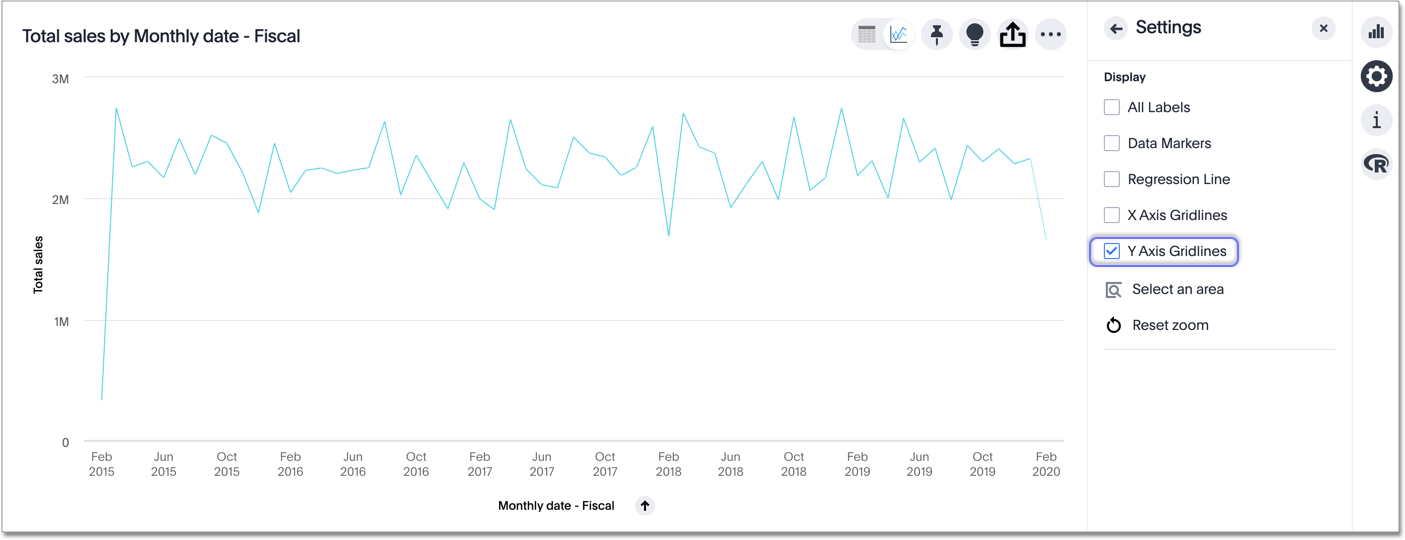
X-axis gridlines are useful when you have a more complicated chart. For example, if you view a column chart for sales by department and store region, you might want to use gridlines to more easily visualize the column groups. You might also use gridlines when your chart includes a time element.