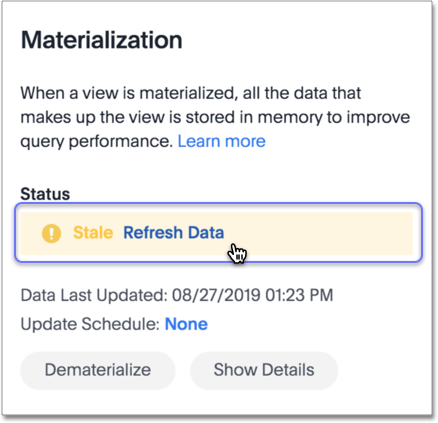You can refresh a view manually, so that its data matches the data in the underlying tables.
Materialized views can get out of sync with their underlying data. If the status of a view is Stale, you must refresh the view manually to sync it with the table.
Note that until it is refreshed, the view remains searchable.
To refresh a view manually, follow these steps:
-
To find your view, click Data in the top menu, and choose Views.
-
Click Schema.
-
In the Materialization panel, notice that the Status is Stale.
-
Next to the Stale status, click Refresh Data.