You can add filters to a worksheet to limit the data it contains. This is useful when you have underlying tables that store more data than is necessary for the types of analyses the worksheet is intended for. You can also use worksheet filters to provide data security, when you want different groups of users to be able to see different data without relying on row level security.
To add a filter to a worksheet:
-
Click Data in the top menu bar, find your worksheet, and click its name.
-
Click the Edit Worksheet button.
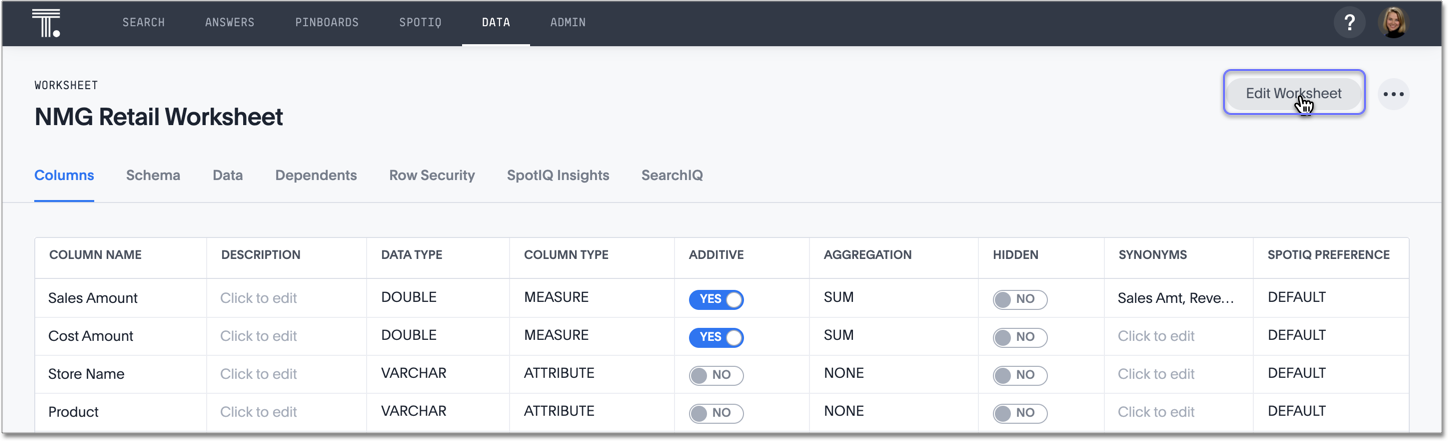
-
Click Filters on the left menu and click +.
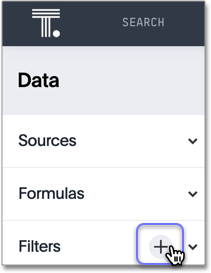
-
Choose the column you want to filter on.
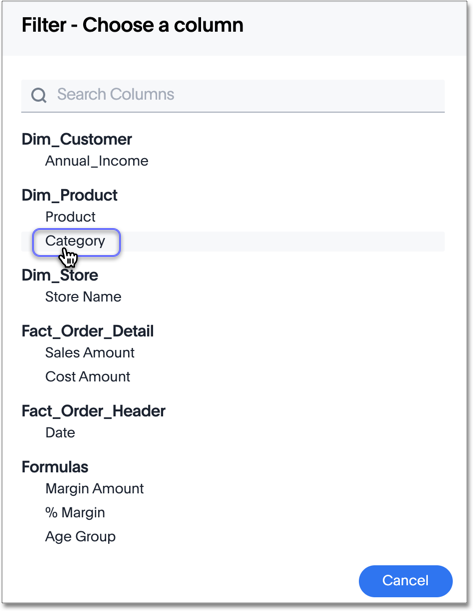
-
Select the values to include in your answer.
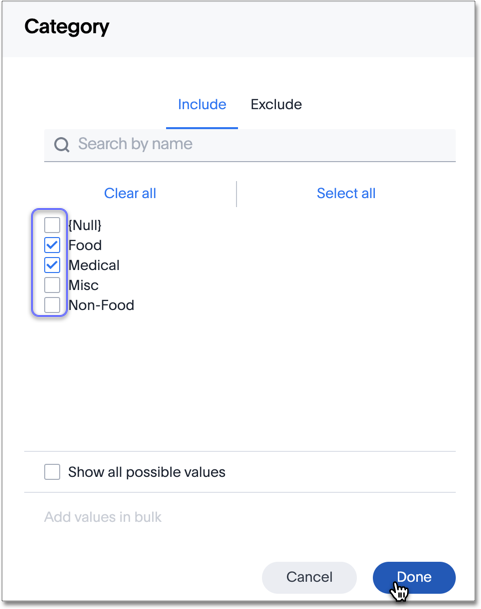
-
If you want to exclude values, click Exclude and choose values to exclude.
-
Click Done.
If there are too many values, you can use the filter search bar to find the ones you want.