The Getting Started sidebar teaches new users about ThoughtSpot with a brief lesson on navigation and several quick videos on ThoughtSpot’s main features.
When you sign in to ThoughtSpot, the Getting Started sidebar appears on the right edge of the screen. It looks like this:
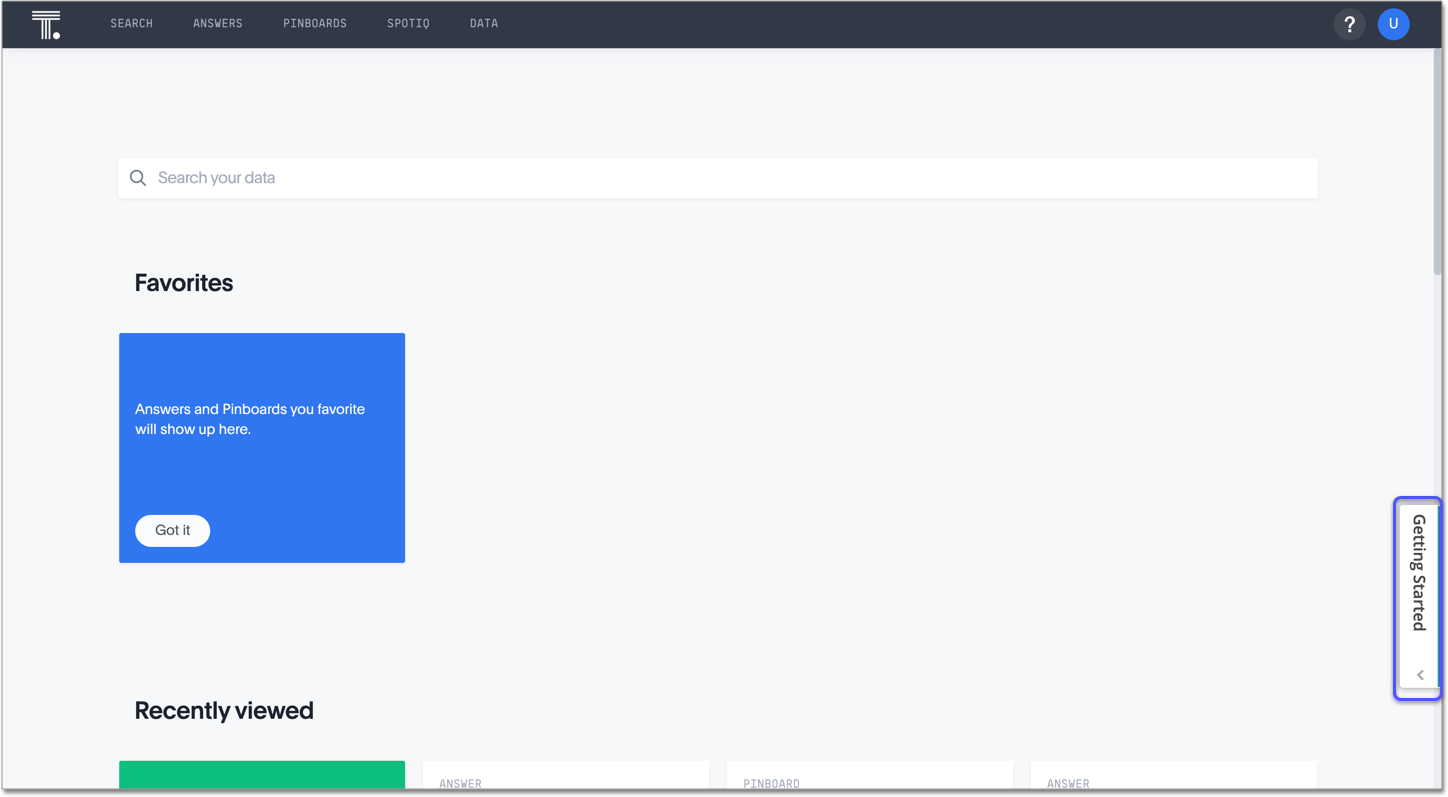
Change the language
You can change the language that Getting Started uses. ThoughtSpot supports three languages for Getting Started: English, Deutsch, and 日本語.
To change the language, open the Getting Started menu and click on the language drop-down menu at the top right of the Getting Started menu:
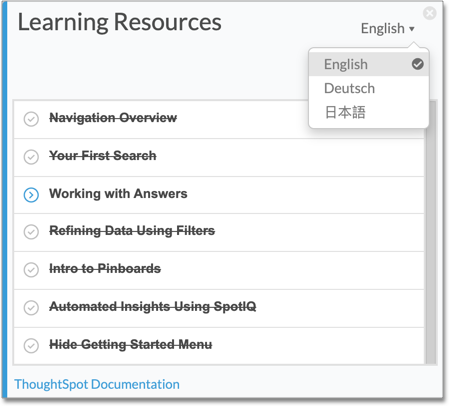
When you change the language, the title of the Getting Started sidebar changes.

It also changes the language of the back and next buttons. It does not change the text of the lessons.
Hide the Getting Started menu
After you go through the navigation overview and watch the short videos, you may want to hide the Getting Started sidebar.
Hide Getting Started Menu shows you how to hide the Getting Started sidebar for an individual user. If you want to hide it for your whole company, contact ThoughtSpot Support.
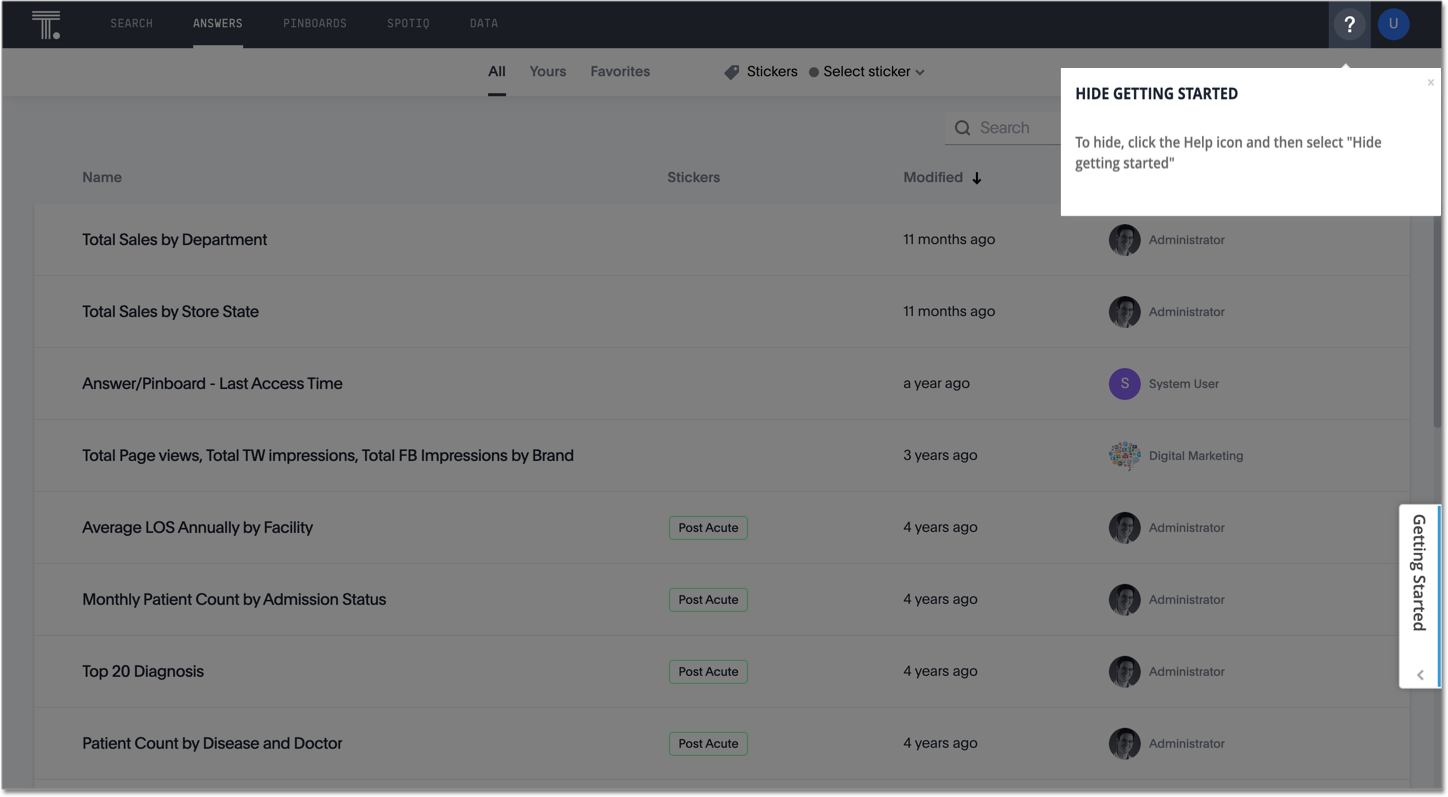
To hide the Getting Started sidebar, click the Help icon ![]() and select Hide getting started.
and select Hide getting started.
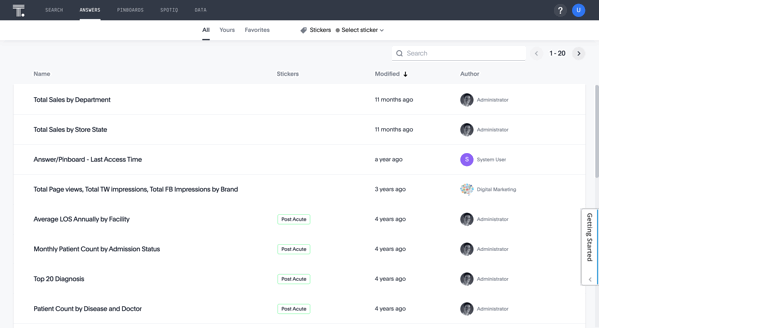
You can always activate Getting Started again. To show the Getting Started sidebar, click the Help icon ![]() and select Show getting started.
and select Show getting started.
Learning resources
Click on the Getting Started sidebar to expand it and see the Learning Resources available to you. Getting Started contains information for new users on ThoughtSpot’s main features, such as Answers and Pinboards. It also includes a Navigation Overview, which walks you through the options on ThoughtSpot’s top menu bar.