You must have either the Can administrate ThoughtSpot or the Can manage data privilege to delete a relationship. If you’re not an administrator, you also need edit permissions on the table, view, or worksheet.
If you created a relationship (join or link) between tables using the Web interface, you can also delete it from the Web interface. But if the relationship was created using TQL, you must also use TQL to delete it.
To delete a relationship using TQL, use an ALTER TABLE...DROP CONSTRAINT... or ALTER TABLE...DROP RELATIONSHIP... statement.
To delete a relationship from the Web interface:
-
Click Data on the top navigation bar.
-
Click the name of the data source you from which you want to remove the relationship.
-
Click Schema. You will see the list showing existing joins.
If this is a worksheet, you must click Joins within worksheets and choose Joins between worksheets.
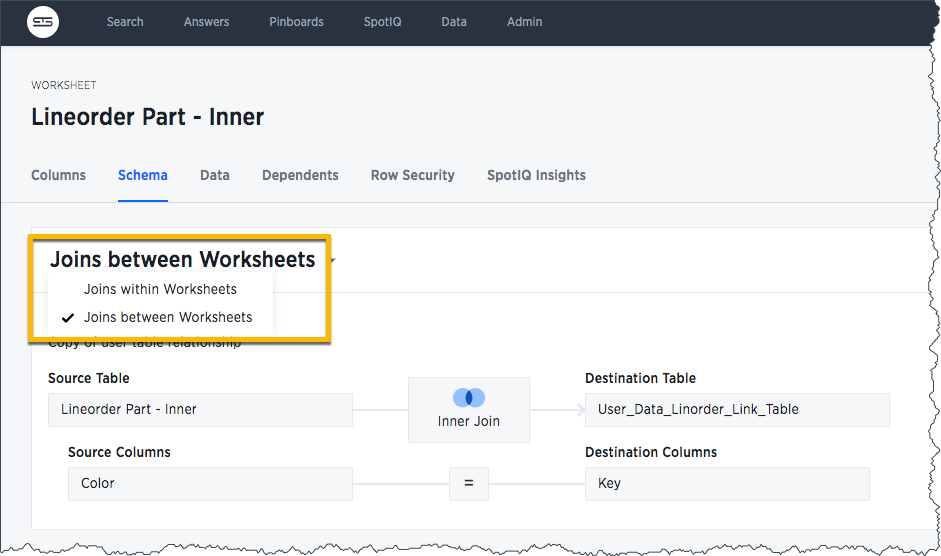
-
Find the relationship you want to delete, and click the Delete icon.
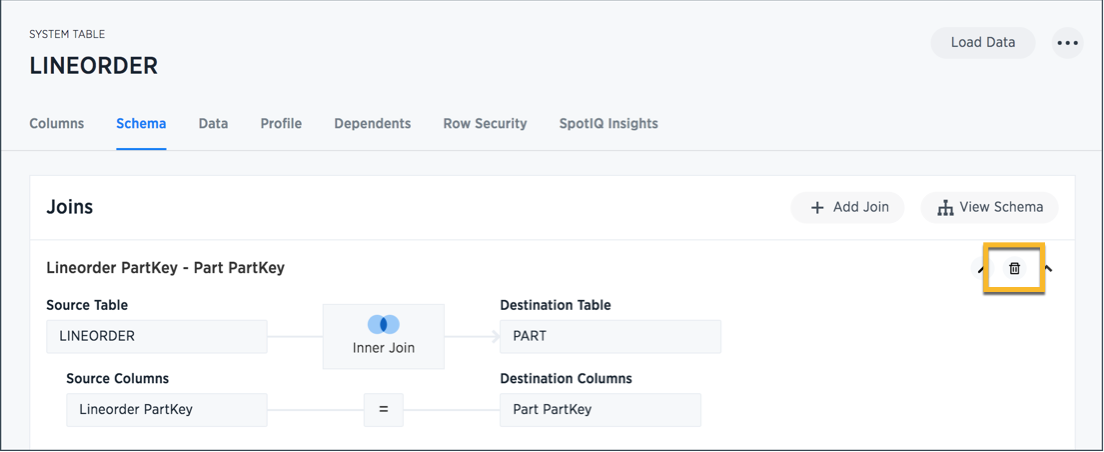
-
Repeat these steps until all the joins you want to remove have been deleted.