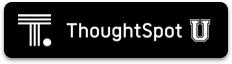Configure using tscli
Set up SMTP rules to send critical email notifications to ThoughtSpot Support.
Set up the relay Host
To set up a relay host:
- Log in to the Linux shell using SSH.
-
Issue the setup command, providing the IP address of the relay host.
Starting with ThoughtSpot release 6.0.5, you can specify a custom port to connect to the relay host. If you do not specify a port, the system uses the default recommended port, port 25. Use a custom port if port 25 is blocked in your environment.
To use the default port, run the setup command:
$ tscli smtp set-relayhost <IP_address>To use a custom port instead of port 25, run the setup command, specifying the port you want to use:
$ tscli smtp set-relayhost <IP_address>:<custom_port>If you are on an earlier version than 6.0.5, contact ThoughtSpot Support to use a custom port.
-
Verify your settings:
$ tscli smtp show-relayhost - Verify that email is working.
Configure an email to receive alerts
ThoughtSpot sends alerts to the email addresses specified during installation. If you do not specify an email address, you do not receive any alerts. To add an email to receive alerts, issue the following command.
prod-alerts@thoughtspot.com, to allow ThoughtSpot Support to receive alerts. ThoughtSpot Support monitors these alerts to ensure your cluster’s health. Do not add this email to POC or demo environments.$ tscli monitoring set-config --email <prod-alerts@thoughtspot.com>,<your_email>
To send to multiple emails, provide a comma-separated list with no spaces.
Verify the relay with an email
Check if the email settings are working properly by using this procedure.
- Log in to the Linux shell using SSH.
-
Try sending an email to yourself by issuing:
$ echo | mail -s Hello <your_email> - If you receive the email at the address(es) you supplied, email is working correctly.
Additional resources
As you develop your expertise in emails and alerts, we recommend the following ThoughtSpot U course: