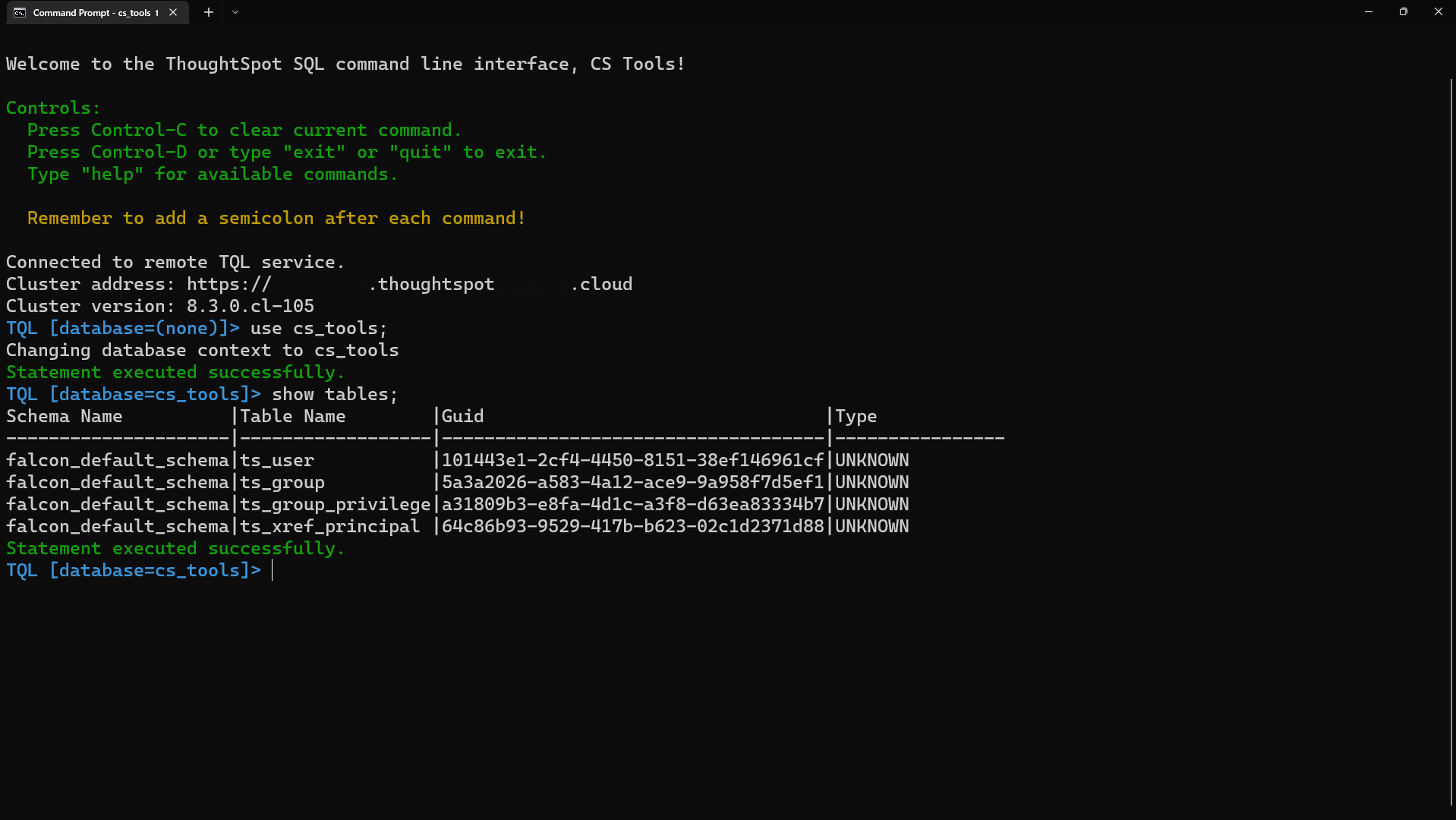Remote TQL
This solution allows you to interact with the TQL utility from a remote machine. There are three command for remote TQL:
- Interactive, get the full TQL experience on your local machine
- Command, execute a single TQL command
- File, execute a set of commands
Remote TQL enforces privileges
You must have at least the Can Manage Data privilege
in ThoughtSpot to use this tool.
If you are running TQL within on the backend command line, you are most likely
signed in under the admin account. CS Tools enhances this security by
enforcing privileges based on what user is logged in.
Interactive TQL preview
CLI preview
Changelog
v1.0.2 2021-08-28
- tqlservice response uncaught error @boonhapus.
Changes History
v1.0.1 2021-05-24
- Handle
clearin the Interactive TQL shell @boonhapus.
v1.0.0 2021-05-22
- Initial release @boonhapus.