v1.4.0
 Beyond the Holiday
Beyond the Holiday
Minimum Supported ThoughtSpot version
The minimum supported ThoughtSpot version has been raised to 8.4.1.
Minimum Supported Python version
The minimum supported python version has been raised to 3.7.0.
Please consult with your Solutions Consultant and ThoughtSpot Support Engineer to ensure you have a recent version.
It's been nearly a year since our last major release, and this one huuuge one!
Instead of listing off all the features we added, changed, or improved, I'm going to share my favorite ones instead.
Using Searchable, you can now get a quick estimation of Worksheet adoption across your ThoughtSpot system!
The Searchable SpotApp includes experimental** Worksheets for an advanced look at BI Server, Column Usage across the system, and Content Sharing.
** Future versions may change the underlying data model to be more semantic.
We've launched a new way to connect with other CS Tools users and give feedback to the Solutions Consulting team maintaining the project.
GitHub offers a free Discussions section. Now there's one place to get the tools, interact with the team, and find the latest release.
The CLI is always evolving. The feedback we've heard consistently is that the Command Line is difficult to understand.
And you know what? You're right. If you don't live in a terminal, the command is hard.
With this release, we've tried to bring more clarity to the tools. All CLI help pages are also mirrored in their documentation.
Just look at how pretty this one is!
GONE are the days of Google Forms and manually downloading the latest CS Tools update.
Once you've taken the update below, you'll be able to manage your entire installation all through CS Tools itself.
This is one happens behind the scenes, but it's the biggest change in this entire release. This change enables many of the others and also allows us to more quickly resolve bugs and release features.
Previously, CS Tools was simply an application. This means it was really hard to run programmatically, or depend on in other library implementations.
With this release, we've split the two concerns into two. Now your projects can depend on CS Tools if you want to re-use our REST API implementation, our Cluster Config system, or any of the Syncers.
pip install cs_tools @ https://github.com/thoughtspot/cs_tools/archive/v1.4.0.zip
or
pip install cs_tools[cli] @ https://github.com/thoughtspot/cs_tools/archive/v1.4.0.zip
Here be Dragons
This is still in a experiment mode! While it is functional, the implementation will likely evolve over the 1.4.0 release series, so that we can have a truly flexible plugin interface.
Your platform
Windows
The new Windows Terminal runs CS Tools beautifully.
Mac OS
The default terminal app is limited to 256 colors. We recommend installing a newer terminal such as iterm2, Kitty, or WezTerm.
Linux (all distros)
All Linux distros come with a terminal emulator that can run CS Tools.
Follow the steps below to get the latest CS Tools V1.4.0 installed on your platform!
Open up Windows Terminal or Powershell.
Find the copy button to the right of the code block.
(Invoke-WebRequest `# (1)!
-Uri https://raw.githubusercontent.com/thoughtspot/cs_tools/master/cs_tools/updater/_bootstrapper.py `
-UseBasicParsing `
).Content | python - --reinstall # (2)!
Invoke-WebRequestis likecurl, but for Windows. It will download a file from the URL specified.- The
IWRresponse is sent or "piped" topythonfor install.
Open up a new Terminal window.
Find the copy button to the right of the code block.
curl \
--silent --show-error --location-trusted \
https://raw.githubusercontent.com/thoughtspot/cs_tools/master/cs_tools/updater/_bootstrapper.py \
| python3 - --reinstall # (2)!
- These are the longhand form of the
-sSLflags. - The
curlresponse is sent or "piped" topythonfor install.
command not found: python3
If you see this error in your terminal, try using python instead of python3 above.
We strongly recommend against this option. Your ThoughtSpot cluster is a production system serving your entire user community. While CS Tools is not a resource-hungry application and only runs for short periods of time, it should ideally be run from another machine.
Find the copy button to the right of the code block.
curl \
--silent --show-error --location-trusted \
https://raw.githubusercontent.com/thoughtspot/cs_tools/master/cs_tools/updater/_bootstrapper.py \
| python3 - --reinstall # (2)!
- These are the longhand form of the
-sSLflags. - The
curlresponse is sent or "piped" topythonfor install.
command not found: python3
If you see this error in your terminal, try using python instead of python3 above.
cs_tools self- perform operations on CS Tools itself- programmatic access to CS Tools via
cs_tools.programmatic.get_cs_tool(name: str) -> CSTool - more Archiver selection and filtering criteria
- V1 of the Searchable ThoughtSpot SpotApp
- allow transfer of dataflow jobs to User Management
transfer-ownership - Syncers can be configured at runtime, directly on the command line
- the minimum supported version of ThoughtSpot is now 8.4.1
- significant performance gains to Archiver, Searchable, User Management
- renamed Security Sharing to Bulk Sharing
- Syncers now defer table creation until the first execution
- Increased readability of all Command Line screens and Errors
- tons of minor fixes for Scriptability and parent library
thoughtspot_tml - handle
empty responseto and from Syncers - fix typo in
securityAPI endpoint - fix virtual environment creation for Microsoft Store Python installs
- All private APIs have been removed from CS Tools
- Bump
pythonversion to 3.7, adding support through the latest version - Bump
typer >= 0.0.8andrich >= 13.0.0 - Bump
thoughtspot_tmlversion to>= 2.0.0 - Separated
cs_tools[cli](the application) fromcs_tools(the library) - Much of the Documentation is now auto-generated from the latest CLI
- Replaced
poetrywithsetuptoolsbecause of poetry#6314 drama - CS Tools manages its own Virtual Environment more appropriately long-term now
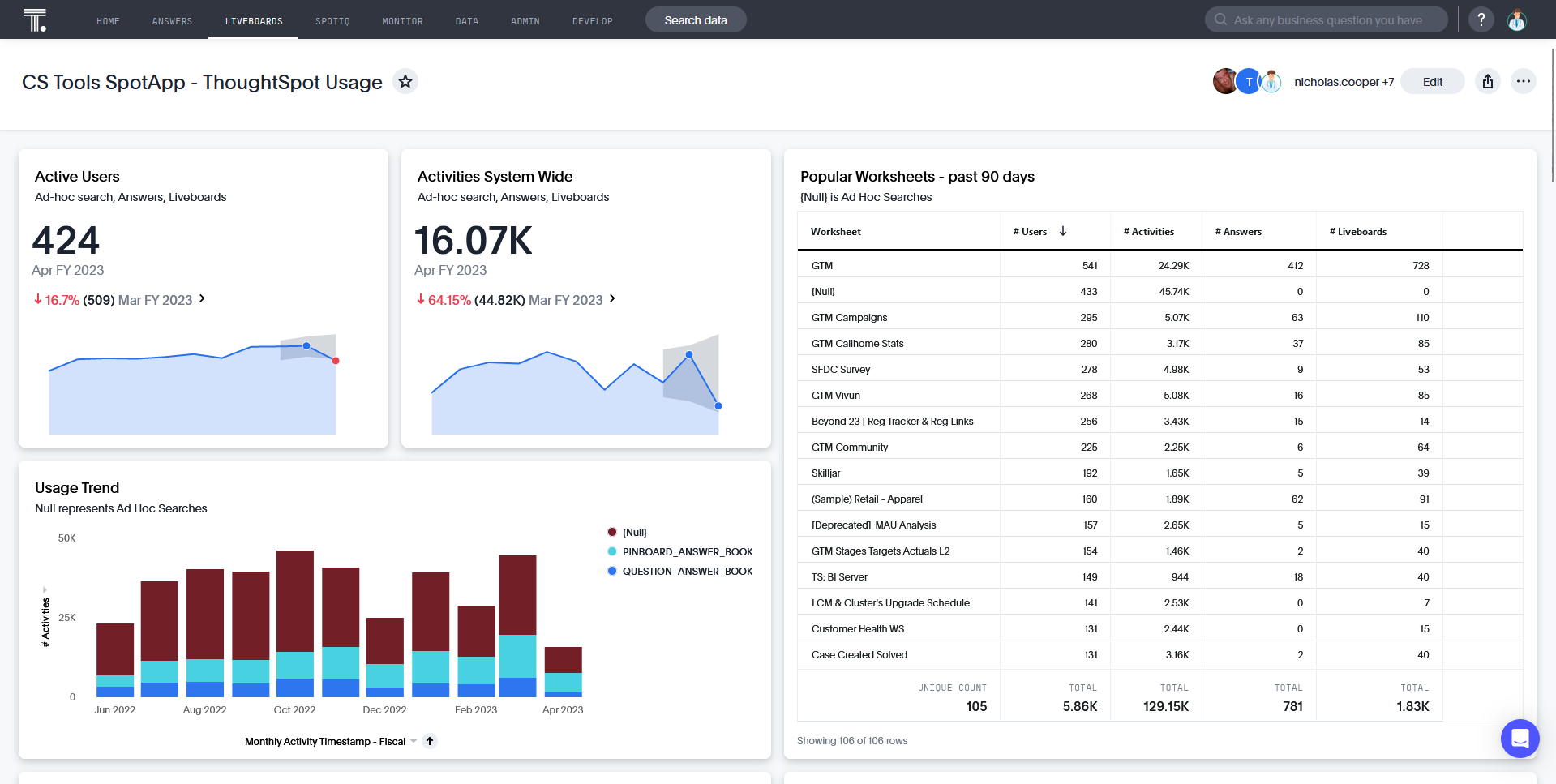
 Come chat with us on GitHub Discussions
Come chat with us on GitHub Discussions